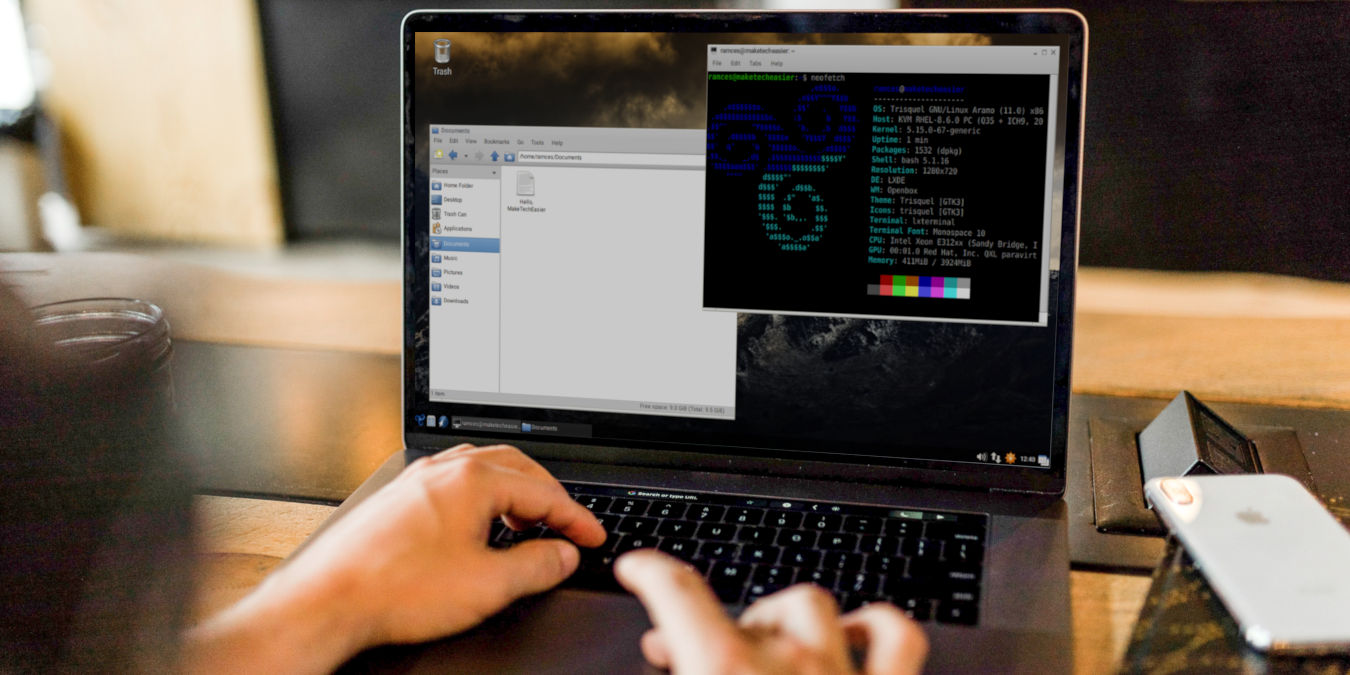
Openbox is a lightweight window manager that you can install on any Linux distro. It provides you with an environment that is both extensible and easy to use. This makes it perfect for someone who’s just getting started with minimalist desktops and doesn’t want to invest a lot of time learning a new way of managing application windows. This article will show you some of the best Linux distros that come with Openbox which you can install today.
Tip: if you prefer a DIY solution, see how you can manually install Openbox on your Linux distro.
1. BunsenLabs Linux
BunsenLabs Linux is a lean, performance-focused desktop Linux distro that provides a highly customizable platform for daily computing. It uses Debian 11 as its base which means that it is stable enough for anyone to use.
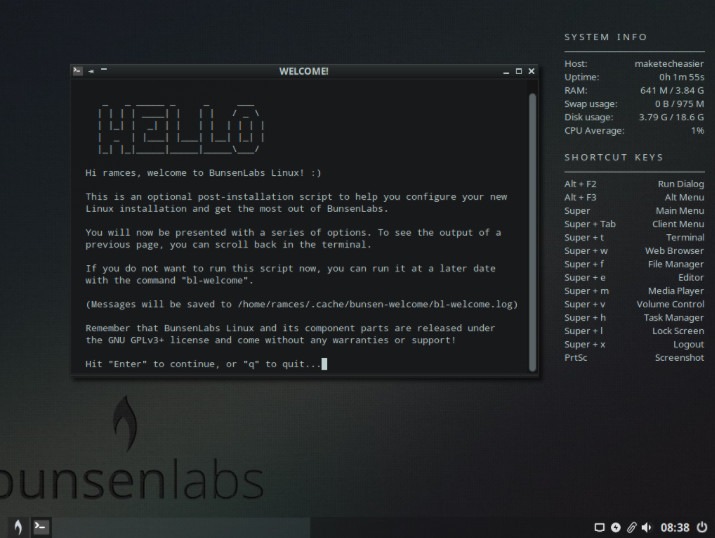
BunsenLabs Linux also comes with custom Openbox themes, a desktop menu, and a Rainmeter-like system monitor. This makes it an ideal distro if you’re looking for an OS that you can deploy and have it work right out of the box.
Looking for a Fedora-based Linux distro? Keep looking, as neither the above, nor any of the below options qualify.
2. PCLinuxOS
PCLinuxOS is a simple and lightweight Linux distro that aims to provide a no-fuss setup for both new and power users. Advertised as a “from the ground up” distro, it ships with almost 12,000 unique packages right out of the box. These range from basic utilities to large office software suites.
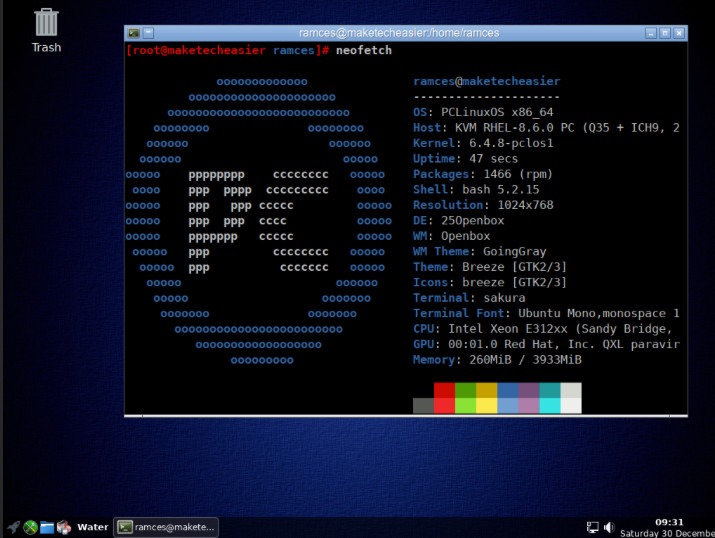
Unlike BunsenLabs, Openbox is a community-maintained flavor for this Linux distro. This means that it doesn’t come with any special modifications or additional tools that are specific to PCLinuxOS.
3. Crunchbang++
Crunchbang++ is the community continuation of the popular Crunchbang Linux distro. Similar to its predecessor, it provides a rich desktop experience while maintaining a low resource footprint on your machine.
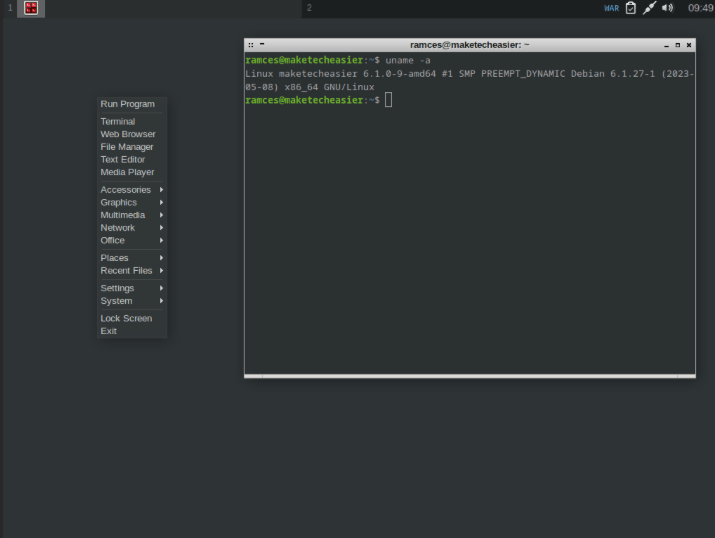
In Crunchbang++, Openbox is the primary window manager and desktop environment. The developers actively improve it along with other parts of the distro by adding new features such as a custom dark mode, a bleeding edge Linux kernel, and support for the latest GTK framework.
4. ArchBang Linux
ArchBang is an ultra-minimalist Linux distro that takes the philosophy of Crunchbang and applies it to Arch Linux-based systems. Unlike Arch, it comes with a graphical Live ISO image as well as a handy installation script. This makes it easier to get into, especially for users who don’t want to do manual installations.
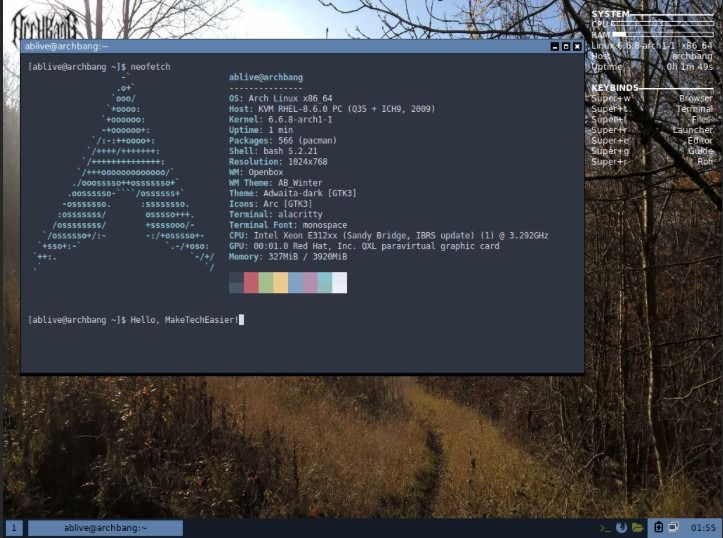
Just like PCLinuxOS, ArchBang provides a basic installation of Openbox by default. This means that it expects you to provide the various programs and utilities that you want out of your machine. For example, the default install doesn’t include an office suite and a media place.
5. Mabox Linux
Mabox is a feature-filled Manjaro-based Linux distro. It uses a “relaxed rolling-release” model where some aspects of the system are pinned to be LTS while some are kept at the bleeding edge. This, in turn, gives you the most stable system while having access to the latest packages and features.
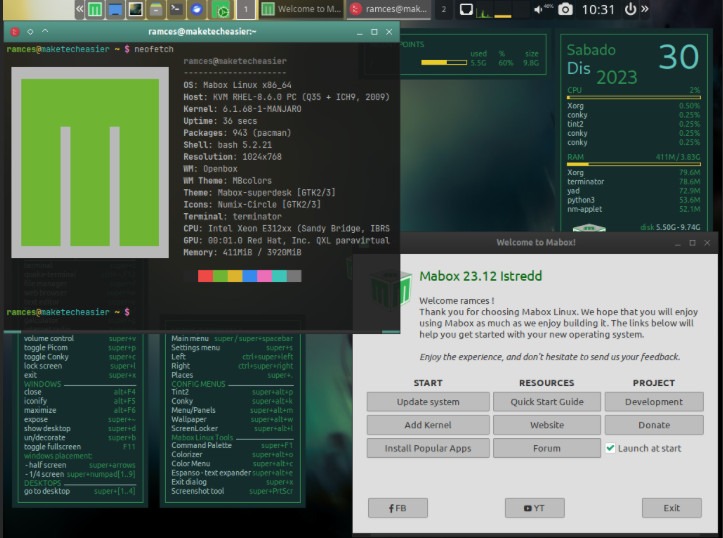
One of the core tenets of Mabox is to provide a lightweight system both in resource and disk consumption. To achieve this, the distro uses a custom lightweight version of Openbox as its default desktop environment.
6. ArcoLinux
ArcoLinux is a highly customizable Linux distro that aims to provide a solid and stable computing platform. Based on Arch Linux, it comes with a variety of flavors each of which contains different configs that cater to all kinds of users. Further, ArcoLinux also provides a wealth of tutorials that can guide you through the inner workings of your system.
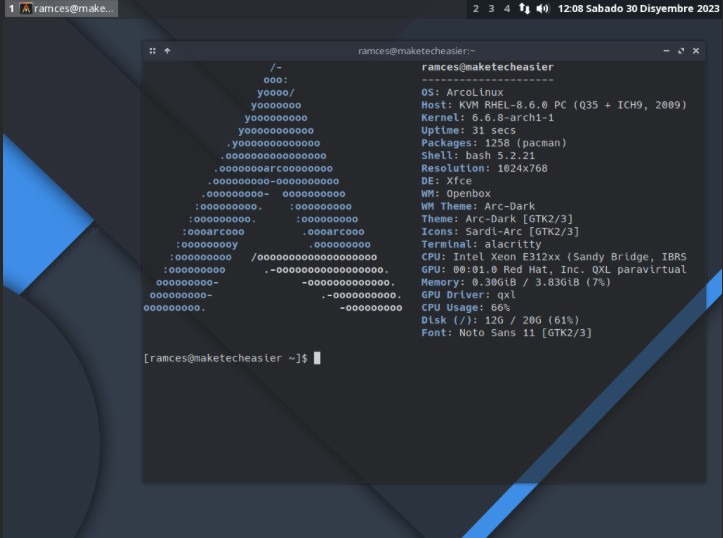
While ArcoLinux doesn’t solely focus on Openbox for its DE, it is still one of the distro’s officially supported environments. This means that you will receive consistent updates and a guarantee that Openbox will always work in your system.
Are you a gamer? Then consider Chimera OS, a Linux distro that will turn your PC into a Steam Deck.
7. Trisquel Linux
Trisquel is a powerful Linux-libre distro that prioritizes the user’s security and privacy. It does this by giving you a completely open-source system with no proprietary kernel blobs and packages.
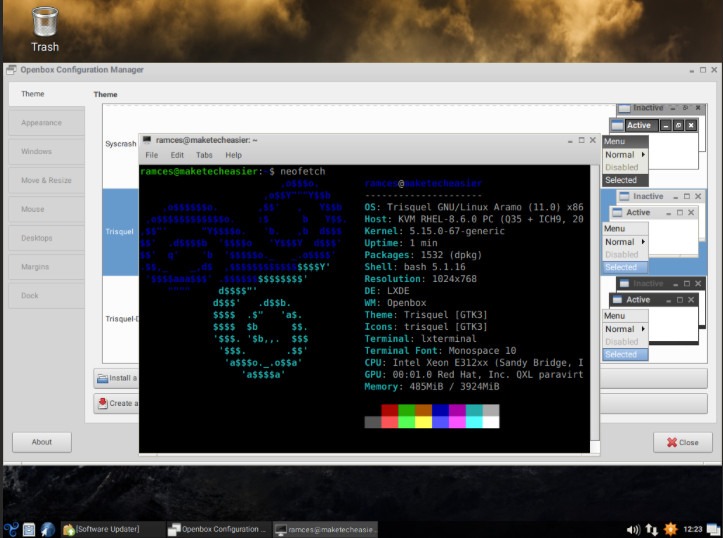
Aside from security and privacy, Trisquel also has a deep focus on stability and reliability. For this, it uses Openbox as its window manager for lower-end machines. The small footprint of the environment ensures that even a computer with as little as 1GB of RAM will run without issues. Lastly, Trisquel also provides a suite of software that makes it easy to get started with using your system.
Learning about the various distros that use Openbox is just the first step in diving deep into the world of window managers. Find out more about ultra-minimalist window managers by installing bspwm on your machine today. And if none of the options above won your heart over, review the best Linux distros ever.
Image credit: Austin Distel via Unsplash. All alterations and screenshots by Ramces Red.
Our latest tutorials delivered straight to your inbox