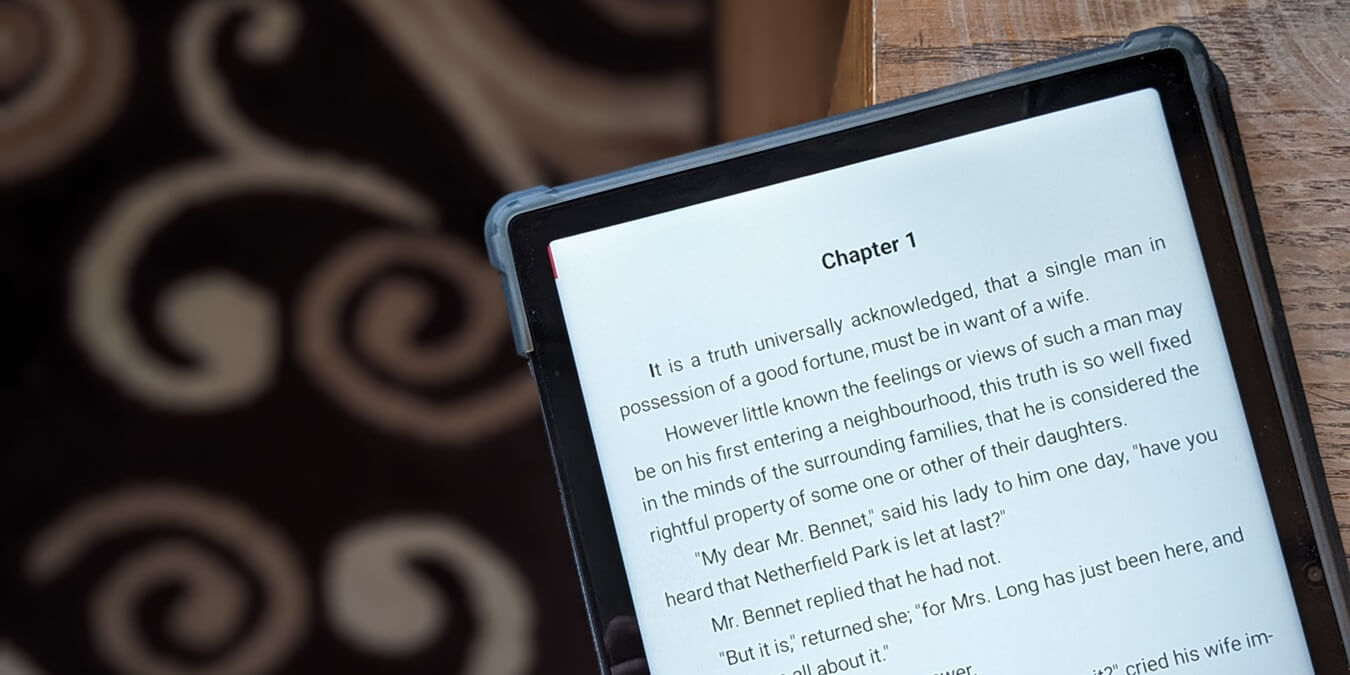
Tablet demand has been on the decline for years. Although there was a brief uptick during the pandemic, this year saw the market revert back to its pre-COVID trend. Even though smartphones these days include most essential functions, I discovered that a tablet can still prove to be a valuable asset in specific scenarios. This guide explains why I’ve grown fond of using my Android tablet and will still use it in 2024.
Good to know: should you opt for an Android tablet or an Amazon Fire tablet? We help you make your choice.
1. Kindle Replacement
I reviewed this tablet (the Blackview Tab 15) earlier this year, but I hadn’t been actively looking to purchase one. Nonetheless, as I started using it, I quickly realized that the tablet brings significant improvements to my daily routine and hobbies.

For one, I’m an avid reader. I used to have an old Kindle device for reading digital material. I’ve been meaning to update to a more modern model for a while now, but for whatever reason, I never got around to it. Then I got my tablet, which quickly turned into my go to device for reading. I’m using the eBook app by Redit, OOO, interchangeably with ReadEra (for PDFs), and they successfully cover my digital reading requirements.
Naturally, I also have the Kindle app so that I can access my entire Kindle library directly on my tablet. Given all this, my old Kindle almost feels redundant, and there’s no pressing need to upgrade to a newer version anymore.
2. Streaming Companion
I’m the type of person who tends to fall asleep with the TV on. The muffled chatter of people talking on screen has a calming effect on me, often making me drowsy. That’s why I enjoy watching an episode in bed before falling asleep.

Owning a tablet simplifies the process for me, since I no longer need to bring my laptop to bed. (I opted against having a TV in my bedroom.) I’ve set up Netflix and other streaming apps on the device, so starting a streaming session only takes a couple of taps. The Blackview Tab 15’s generous screen size makes it perfect for watching movies or TV shows. Additionally, it comes with a folio wrap that also doubles as a stand, allowing me to easily prop it on the bed for comfortable watching.
The tablet is also unexpectedly loud. With quad-box speakers on board (two positions at the top and two at the bottom), the Tab 15 delivers booming sound that I usually maintain at minimal levels.
Tip: learn how to add a custom profile picture for Netflix.
3. Advancing Hobby Skills
I developed a passion for doodling as a pastime. I’m not a real artist or anything even remotely akin to one, but it’s something relaxing I like to do. Since I’m a fan of pixel art, I used to have Pixel Studio on my phone, but I can work much better on a device with a larger display, such as this tablet that features a 10.5-inch screen.
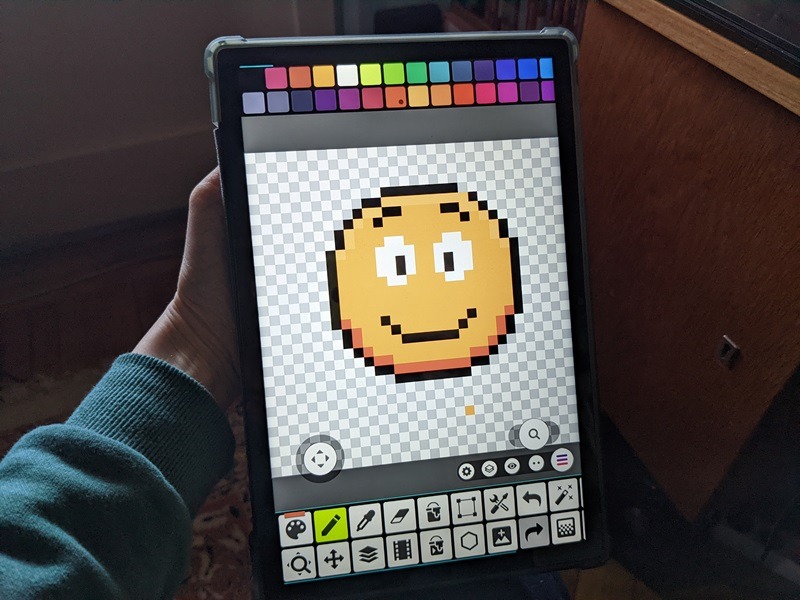
While I frequently draw using just my fingers, using a tablet pen offers a more precise and effortless doodling experience. Yet, if I happen to forget the accessory, using my fingers works just as well.
4. Playing Games
Playing on a smaller mobile screen can be challenging, due to its limited size. However, the experience is significantly improved on tablets like the Blackview Tab 15 that boasts a large display. I’m a big fan of farming SIM games, so I’ve been enjoying Harvest Town for the past few months on the tablet.

The device boasts a robust processor and graphics, ensuring seamless gameplay and rapid load times. In terms of battery longevity, it can last for hours on a single charge while playing games. For more resource-intensive games, the consumption might be higher. Still, with games like Harvest Town, I can enjoy extended play sessions before the tablet indicates that it needs charging.
FYI: check out the best Android games with controller support.
5. Portable Laptop Alternative
Although I don’t use this feature frequently, it’s valuable to have. The Blackview Tab1 5 offers a PC Mode that transforms the tablet into a laptop-like device. When activated, this mode makes use of an interface similar to a Windows desktop.
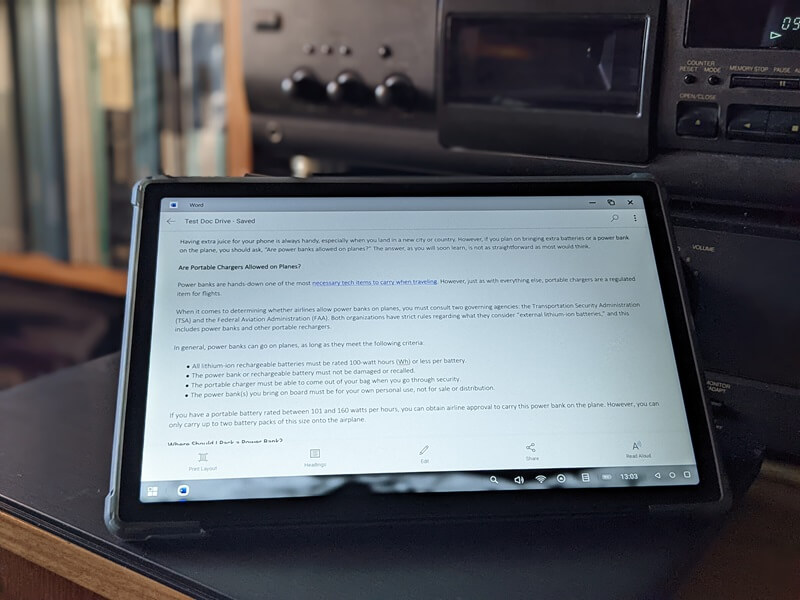
I often connect a Bluetooth keyboard to the tablet for quick writing tasks when I am on the move, especially during unplanned travel. While I haven’t acquired a Bluetooth mouse yet, I intend to do so to further optimize the PC mode experience.
Tip: if you’re looking to get inspired, check out the best foldable Bluetooth keyboard options.
Just as my tablet did, tablets can still find a use in our home, and there are options available for every budget. If you’re seeking a device primarily for reading news or books, there are cost-effective choices. However, for a more immersive gaming experience on a tablet, considering a higher-end model might be worthwhile.
Check out this deal on a SAMSUNG Galaxy Tab A8 Tablet. You can use it for all the reasons above that I have highlighted, or maybe you will find your own reasons for loving a tablet.
The A8 has a 10.5″ LCD screen and up to 128GB of storage with a long-lasting battery that allows you to not worry about recharging it via USB-C for hours. If you happen to have other Galaxy devices, they can easily talk to each other. Your children can use this tablet, too, and get access to the Samsung Kids library, full of safe games, books, and videos. Buy it now, save 45%, and pay just $179.99. If you move quickly, you can even get it delivered before the holidays are over.
If you’d rather go for an Apple tablet, check out our comparison between the iPad and iPad Air to determine which would be better suited for you in 2024.
All images by Alexandra Arici.
Our latest tutorials delivered straight to your inbox