
While your phone has a nice camera, the best cameras for vlogging are specifically designed to help you get the best video possible. They give you far more control and are usually easier to hold as well. With options for individuals ranging from beginners to professional content creators, there’s something to fit every need.
Tip: use an Excel template to plan your content production.
1. Best Overall: Insta360 X3
Price: $427
The Insta360 X3 is everything you need in a vlogging camera and a bunch of stuff you didn’t even know you wanted. Capture images up to 72 MP and up to 5.7K 360 video. Enjoy both wide-angle and field-of-view angles for a variety of shots.

No matter what you’re doing, the combination of FlowState Stabilization and 360 horizon lock gives you incredibly smooth footage. What stands out is the Invisible Selfie Stick feature. You’ll need to buy this as part of a package, though, as it doesn’t come with the base camera.
Even after capturing your footage, the Insta360 X3 lets you pick out the perfect scenes with AI. The editing features in the app alone make this one of the best cameras for vlogging. But the camera does take a while to learn how to use.

Pros
- High video and image quality
- Excellent stabilization
- Feature-rich editing app with AI
Cons
- Not for beginners
- Doesn’t come with most accessories (must buy separately or as a package)
2. Best Budget Camera: AKASO V50 Elite
Price: $140
If you need a vlogging camera on a budget, start with the AKASO V50 Elite. It’s an action camera that works well for vlogging while walking, cycling, running, or anything else, really. It even works hands-free with voice commands to quickly start and stop recording.

The video quality is impressive, especially at this price. It supports 4K video up to 60fps and 1080P at 120fps. Video stabilization and three different viewing angles make it easy to get great videos on the go.
An included case lets you dive up to 131 ft. Think of it as a much more affordable GoPro. The biggest downside is the audio isn’t quite as good as the video, but for more action-style vlogging, it’s a good starter camera.

Pros
- Affordable price point
- Voice and remote controls
- Built-in image stabilization
Cons
- Lower audio quality
- Battery life is just okay
3. Best for Pros: Sony ZV-1F
Price: $499.99
The Sony ZV-1F is incredibly easy to use, making it perfect for beginners. But, it doesn’t skimp on professional vlogging and content creation features, making it ideal for long-time influencers as well. Plus, it’s the perfect mix of features and budget.

The compact size lets you take it anywhere, and the 20mm lens ensures you never miss any of the action. There’s even a 3-capsule mic with a windscreen accessory. Capture accurate skin tones, keep the focus on faces, and even get bokeh with a single button press.
Built-in creative styles, image stabilization, and product showcases all just add to this camera’s appeal. It’s a tie between this one and the Insta360 X3 for the best overall cameras for vlogging. If you’re looking for an even more feature-rich version of this camera, try the Sony ZV-1.
If you love getting creative, try these instant cameras that support retro photos. They’re great for one-of-a-kind snapshots between vlogging.

Pros
- Super compact with a folding screen
- Mic with windscreen
- A variety of professional vlogging tools built-in
Cons
- Needs an anti-glare screen for outdoor videos
4. Best for Canon Users: Canon EOS M50 Mark II
Price: $699
The Canon EOS M50 Mark II is designed specifically for content creation. Not only does it have an impressive 24.1 MP CMOS sensor, but it has built-in live streaming capabilities. Easily shoot from almost any angle with the vari-angle LCD touchscreen.

Unlike most vlogging cameras that only offer vertical or horizontal filming, the Canon camera offers both. It also doubles as a high-quality webcam. No matter how you’re using it, film in stunning 4K UHD video.
My personal favorite is the DIGIC 8 image processor that gives you clear, crisp video, even in low light settings. For better audio quality, take advantage of the support for external mics. If you want everything you need for professional vlogging, buy this camera as part of the creator’s kit.

Pros
- Impressive autofocus and video clarity
- Supports 4K UHD
- Shoot from almost any angle easily
Cons
- Built-in mic isn’t that great
5. Best for Beginners: Nikon Z30
Price: $697
The Nikon Z30 is one of the best mirrorless cameras for vlogging beginners. The 4K camera with a 16-50mm wide-angle zoom lens is designed specifically for vlogging. So, of course, it has autofocus eye tracking, low-light video optimization, and image stabilization.
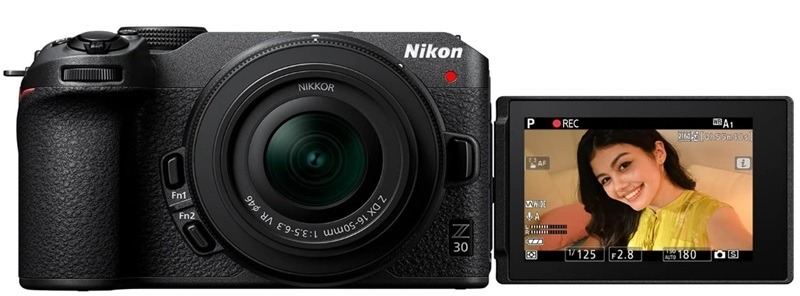
If you want to control the Nikon Z30 while filming, just use the companion smartphone app or the remote. While you can film in 4K, you can only livestream in 30p in 4K, but 60p livestreaming is supported in 1080. Depending on video quality, record for up to two hours on a single battery charge.
While the camera only comes with one wide-angle lens, it’s compatible with all of Nikon’s NIKKOR Z lenses. External mics are supported for better audio quality, but the built-in stereo mics aren’t bad at all.

Pros
- Long filming time
- Special autofocus for eyes and products
- Blurs backgrounds for professional quality videos
Cons
- May be too expensive for beginner budgets
- Filming in 4K makes the camera extremely hot
Vlogging Starts With the Right Camera
The best cameras for vlogging always have image stabilization and autofocus, and help you look your best. Once you’re done filming, it’s time to start editing. Learn how to use VLC as a video editor. Or, try these free video editors for Windows. For Linux users, check out these video editors instead.
Image credit: Unsplash
Our latest tutorials delivered straight to your inbox