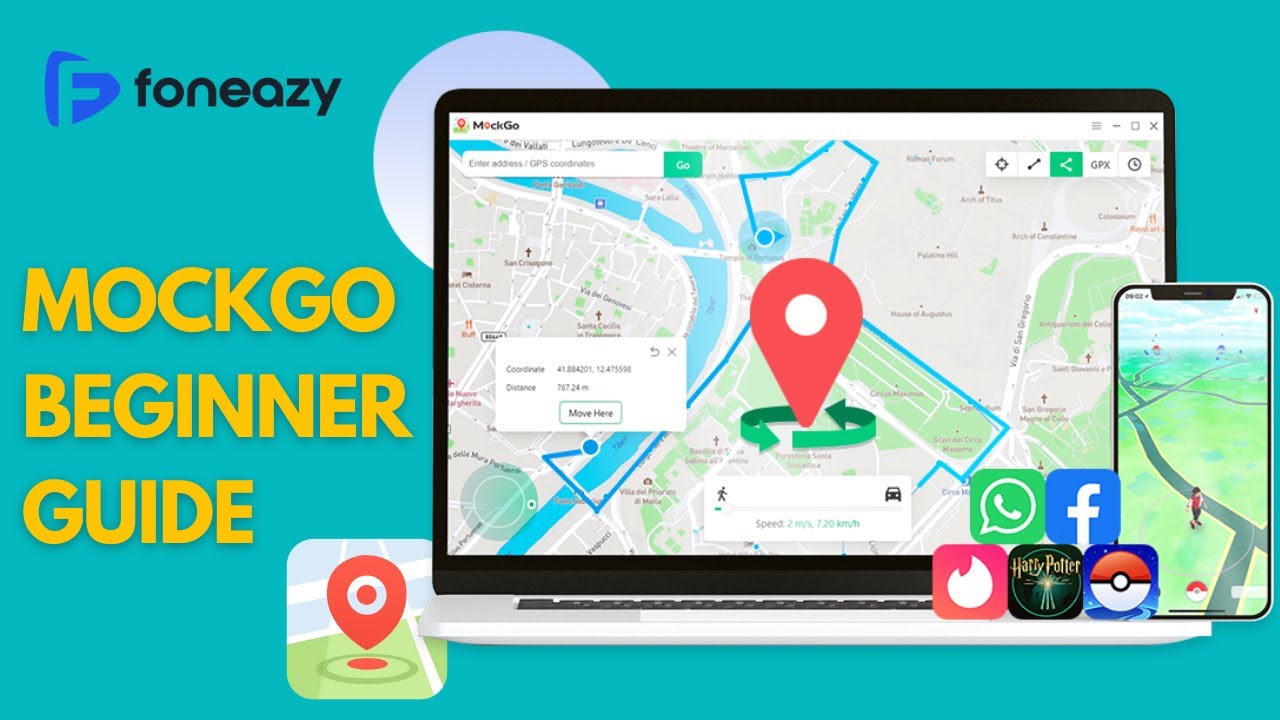MockGo iPhone GPS Location Spoofer is a piece of utility software which takes over the GPS location in your phone. Using an interface on your PC or Mac that looks a lot like Google Maps, it lets you choose a new real-world location for your phone. Once you’ve chosen a new location, you can click a button to “teleport” to it. So what is this software, and who would want to use it?
This is a sponsored article and was made possible by Foneazy. The actual contents and opinions are the sole views of the author who maintains editorial independence even when a post is sponsored.
Location Spoofing for Beginners
Admittedly, being able to spoof the location of your phone is very cool, and being able to do so simply with a graphical interface makes it all very easy. Once you’ve chosen a new location, you can click a button to “teleport” to it. All apps which use location are fooled into using the spoofed location.
Similarly, jumping to new locations there will simulate the location changing over time: mimic someone walking, cycling or driving. You do this by clicking on one point and then another and pressing “Start.” You can modify the speed of travel and even make the journey loop in a variety of ways.
Finally, you can manually control the location with an on-screen joystick or keyboard keys to simulate a journey in real time.

As an added bonus there are extra features, too. You can load a GPX file and play that back in the software, replaying a real life journey on the GPS on your phone.
Who Is It For?
When I first heard about Foneazy’s MockGo GPS Spoofing tool, I was very curious why anyone would want to spoof or falsify their phone’s location. As I thought about it, I realized there are many reasons to fool your phone into thinking you are somewhere you are not. Location-based gaming, testing apps which use location, making people think you’re at the office when you’re at home, that sort of thing.
That said, there are much less shady reasons to fool your phone into thinking it’s on the move when it’s in fact lying on a desk tethered to a computer. Reviewing and testing location-based software, especially on video, is much harder when you try to not inadvertently reveal your location to viewers or readers. Being able to place the phone wherever you like in that usage is a boon.
Teleportation Station
It’s a really simple software to get up and running. Just plug your phone into the USB socket on your PC, run the software, and the phone is recognized and connected. It then shows your location on the Google Maps-style interface. Pressing the teleport button and typing in a location takes you to that location.

In Single Stop Mode, you click on another location and press “Play.” The location of your device moves smoothly from point A to point B. Check any location-based app on your phone, and the pointer will be located at the place selected and moving smoothly to the next location as if you are walking or in a car. The speed is selectable as you travel.

I’m not sure there is a downside to the software, as it works perfectly and does exactly what it says it’s going to do. The only slight pickle is when you want to stop and return the phone to your actual location, you are told to reboot it. Sure enough, it returns eventually but may take a few minutes to get its head around the fact you just jerked it across the planet a few hundred miles in a few seconds.

Giving yourself an edge in location-based games is not something I personally have much of a need for, but this would be one of the primary uses for this kind of spoofing software. I’m not sure how it works without jailbreaking your phone, but I assume it piggybacks onto iTunes. However it does it, it works perfectly and fools your location-sensitive apps into thinking you are somewhere you are not.

I’m not sure if it would fool parental location-monitoring software, but as it makes no modifications to the phone, I imagine it would. Unscrupulous teens could be at the movies while pretending they are at the library studying. As a parent, I couldn’t possibly condone such shenanigans, but it most assuredly happens.

There are many built-in refinements to make fooling games easier. For example, there is a cooldown timer which respects the Pokemon GO countdown to stop yourself from getting soft-banned while teleporting. Yes, it’s cheating a little bit.

There is also a realistic mode which randomizes the movement a little so that it’s not so uniform and mechanistic, a multi-device mode to spoof the GPS on more than one phone, and a method to automatically close the route on a track so that it’s a circuit.
Where’s It Located?
I really enjoyed playing with MockGo iPhone GPS Location Spoofer. Yes, you can use it for an advantage in location-based games, but from my point of view, it’s real utility comes from being able to test locations in software without leaving the office.
The monthly plan is priced at $9.95, and as with all plans, it will auto renew, but you can cancel at any time. To save a little money, you can also get another level of three months for the price of two for just $19.95. Yearly it’s $39.95, and for those who hate subscriptions, there’s a lifetime buyout plan of $59.95. All details and tutorials are on the website.
Our latest tutorials delivered straight to your inbox