
Pros
- Comfortable, kid-friendly design
- Easy to connect via Bluetooth
- RGB lights built in
- Side buttons allow for easy control
Cons
- Not as compact as other kids' headphones
- RGB lights not fully programmable
Since most of our extended family live in other states, my children and I travel at least a few times each year. They love playing games or watching videos with sound, which can quickly annoy everyone around them if they don’t have a good set of headphones. My family recently put iClever’s BTH12 Kids Bluetooth Headphones to the test. We used them with iPads and Android devices, tested all the features, and even put them in a backpack for a day. This review explores the good, the bad, and everything in between with these headphones explicitly designed for children.
This is a sponsored article and was made possible by iClever. The actual contents and opinions are the sole views of the author, who maintains editorial independence, even when a post is sponsored.
Simple, Kid-Friendly Design
The iClever BTH12 Kids Bluetooth Headphones arrived in a small, clearly labeled box. The kids instantly recognized that they were headphones and wanted to use them. Also, the packaging contained almost no plastic waste, which I appreciated.

Each pair of iClever’s BTH12 headphones comes with:
- 1x wireless over-ear headphones
- 1x USB-C charging cable
- 1x auxiliary cable for wired use
- 1x instruction manual
These headphones look appealing at first glance because of the fun colors available, plus the RGB lights on each side. They maintain a simple, over-ear design. The headphones are also lightweight, adjustable, and easy for kids to manipulate as they wear them.

As a parent, though, I am more concerned about their comfort and durability as my children use them. Although they are not super compact, these headphones do fold up for easy storage when not in use, and the plastic design seemed sturdy enough for the day they spent in my child’s backpack.

Connect in Seconds
iClever makes pairing the headphones to any device easy. To pair via Bluetooth, turn the headphones on, go into the device’s Bluetooth settings, and select iClever. The device will pair to the headphones, and they will show as “connected.”
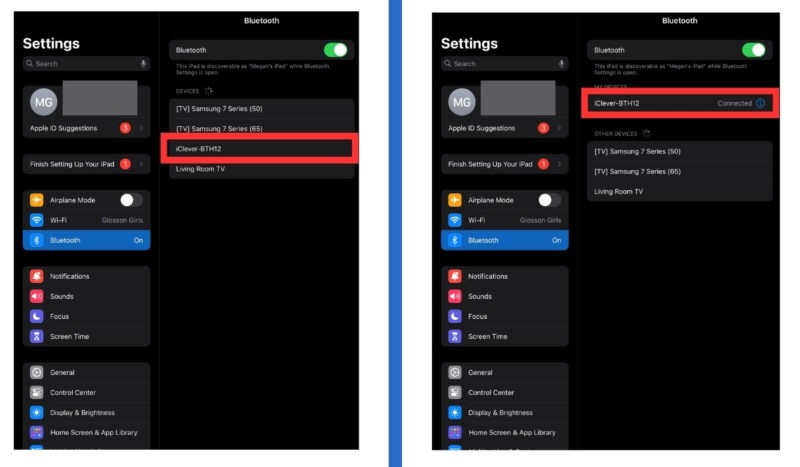
If the device you’re pairing with the headphones doesn’t support Bluetooth (or you can’t use Bluetooth for some reason), you can always pair them manually. Locate the included auxiliary cable, plug one end into the headphones, and plug the other end into your device. It’s that simple.
Control Everything via Bluetooth
You can listen to audio once you pair your iClever BTH12 headphones to a device. Furthermore, you can take advantage of the headphones’ built-in buttons to control sound, even when your device isn’t close by.

These headphones include several controls directly on one of the ears:
- RGB light mode adjustment
- Volume up
- Play/pause
- Volume down
The RGB light mode button lets you toggle between four unique lighting modes for the LED lights on both sides of the headphones. Additionally, you can turn the lights off completely to conserve battery power.
Meanwhile, the other buttons serve more utilitarian functions: they control the volume and pause or resume playback on the audio file you have opened on the connected device.
The iClever headphones are designed to protect kids’ ears and, therefore, have more restrictive volume levels than other headphones at a similar price point. Instead of having fully adjustable volume levels, you can toggle these items between three “kid-safe” decibel levels: 74, 85, and 94dB.
For those with young children, these “kid-safe” volume levels are absolutely an advantage, as they prevent them from extending the volume levels on an app or video beyond a reasonable level. However, my oldest child pointed out that they could not increase the volume beyond a certain level while listening to music, and they felt like this was a flaw with the headphones.
Ultimately, this feature can go either way, depending on your child’s age and the intended use of the headphones.
Additionally, the company has a “Safe Listening Program” charity. They donate headphones to schools to help children have safe listening devices and to protect their hearing. Teachers can apply for the program through the iClever webiste.
Comfortable for Kids of Any Size (and Adults!)
Unlike most other headphones in an affordable price range, iClever considered children’s comfort when designing these headphones. They include what iClever calls “pillow soft earmuffs,” and they are size-adjustable, depending on where it feels best for each person.

My children (ages 8 and 10) both were able to adjust these headphones to their liking and found them comfortable. They tested music and videos, with no complaints about the volume or issues with the headphones themselves the entire time.
Because the kids claimed they were so comfortable and soft, I also decided to try them on. These “kid-safe” headphones fit me, and they felt comfortable for the time I wore them and listened to music.

Summary
Despite their low price point, these kid-friendly headphones from iClever pass all the tests. They are functional, comfortable, and easy to pair with iPads or similar devices. Also, they are easily adjustable for kids of various sizes (or some smaller adults). As long as they continue to hold up as we use them, I believe these headphones are more than worth their retail value.
You can pick up the iClever BTH12 Kids Bluetooth Headphones for $37.99.
Our latest tutorials delivered straight to your inbox