
Pros
- Crystal-clear 170-degree views
- Records footage
- Settings can be changed anytime from the touchscreen
- Performs in any condition
Cons
- Rear camera installation requires work and tools
- Placement of power and rear camera connections less than ideal
Unfortunately, fender benders can turn into heated debates between both parties, leaving it up to insurance companies and law enforcement officers to determine what happened. When you install the WOLFBOX G900 4K+2.5K Touch Screen Parking Monitoring Dash Cam Smart Mirror, it will record both in front of and behind you, giving you outstanding views as you drive, as well as evidence if you should need to go to court. I took the dash cam for a test drive to ensure it performs exactly as needed to record driving footage.
This is a sponsored article and was made possible by WOLFBOX. The actual contents and opinions are the sole views of the author, who maintains editorial independence, even when a post is sponsored.
Unboxing
I was excited to unbox the WOLFBOX G900 4K+2.5K Touch Screen Parking Monitoring Dash Cam Smart Mirror and test it out. The equipment comes in a small box, with everything carefully packaged. This made unboxing easy, and I could remove each item with no problem.

The WOLFBOX G900 includes the following components:
- 1x 4K 12-inch mirror dash cam
- 1x 11.5-foot power supply
- 1x 2.5K rear camera
- 1x 20-foot rear camera cable
- 1× GPS module
- 1× 64GB microSD card

The front camera is preattached to the dash cam screen mirror, and the microSD card is preinstalled in the mirror. The mirror is relatively heavy but durable. The rear camera is small, making it easy to attach to the rear of your car, even when space is limited due to the vehicle’s contour.
Additionally, the kit includes the necessary pieces for installation:
- 4x rubber components to attach the front dash cam mirror
- 1x easy pry tool
- 1x rear camera bracket
- 4x cable clamps to route or hold wires
- 1x cleaning cloth
- 1x user manual
Installation & Setup
Once I unboxed the WOLFBOX G900 4K Touch Screen Dash Cam, it was time to install and set everything up in my 2020 Chevrolet Equinox.
Complicated Installation
Installing the screen and the front camera is simple. The device attaches to your existing rearview mirror with two rubber straps that snap into hooks at the top and bottom of the dash cam. This makes the system adjustable to mirrors of any size in virtually any vehicle.

Once installed, the front camera can be adjusted in any direction. Use your hand to move the camera until it is optimally placed in front of your vehicle. Then, plug the dash cam in using the provided power cord and adapter for your auxiliary power outlet. If desired, you can use the dash cam with just the front camera, which I personally appreciate.
The rear camera includes a 20-foot wire kit, making it easy to reach the back of any vehicle. The camera adheres to the rear of the vehicle near the taillight and license plate and comes with an extra mounting component, if needed.
However, installing the rear camera is much more complicated than the front, especially for specific vehicle models.
You must run the cable to the back of the car by first removing the trim inside your car so that you can run the cable from the front mirror to the back. Wolfbox includes a tool to do this, but I found it difficult to use with my vehicle and wasn’t thrilled with the “damage” left after using it.
Next, Wolfbox recommends you “remove the tailgate trim” and “run the cable from the outside of your car to the trunk.” This posed multiple issues for my SUV. The entire interior trunk of my car is a single, hard plastic piece. There is no way for me to run a cable along any trim, nor is there an easy way for me to get the cable to the outside of the car.

Next, Wolfbox asks that you pop out a component above the license plate and install it, but this also poses an issue for me, as the button to open my trunk is directly above my license plate, and it is not removable in any way.

After hours of trying to solve the issues I encountered, I decided to run the cable from the taillight and use the provided installation materials to mount it just to the side of the tailgate button. I couldn’t find any information on Wolfbox’s website that provided solutions for different types of vehicles.
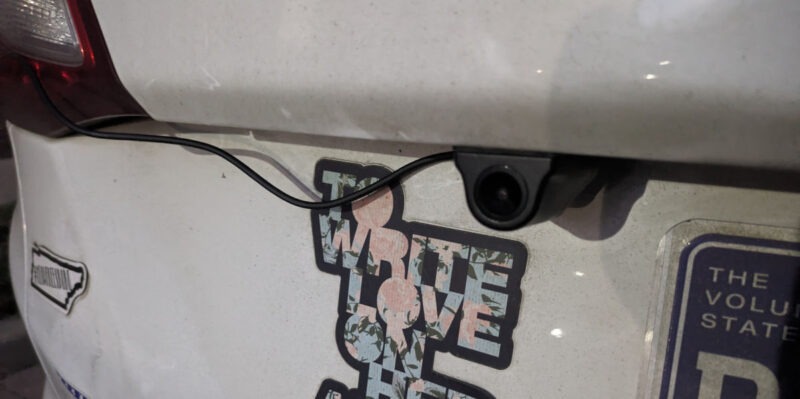
Despite the difficult installation, the end result is well worth the work, especially if you don’t currently have a vehicle that includes a rear camera.
Full Control With Numerous Settings
One of the key benefits of the WOLFBOX G900 Dash Cam is the numerous controls included. Thanks to the touchscreen, you can easily toggle into the settings and adjust the following:
- Dash Cam resolution
- Recording split time
- Sound recording
- G-Sensor sensitivity
- Flicker
- Screensaver mode
- Click tones
- Volume
- Screen brightness
- Display mode
- Rear image adjustment

The settings you establish remain in place even if you turn the dash cam off and back on. They can also be adjusted at any time.
Performance
As soon as everything is hooked up, you must plug the power cord into the dash cam mirror and turn the device on. The power button is located in the bottom center of the mirror, and you can turn it on and off at any time.
When powered off, the mirror functions as a typical rearview mirror. However, unlike other mirrors of its kind, the G900 does not contain an anti-glare film, making it clearer than its competition. When turned on, you can use the cameras to see everything.

The installation instructions for the dash cam recommend tucking the wires for the power and the rear camera into the trim. The video on the WOLFBOX website even shows them running the power cable across the passenger side of the car, and the rear camera wires along the top of the driver side. However, you run into a small issue with wires crossing by doing this, as the power is on the left, the rear camera port is on the right, and the power cord has an angled end.
I found this to be slightly frustrating and a questionable design choice. The alternative is to run the power along the driver’s side, but then this puts the power cord under your feet as you try to drive, making it a less-than-ideal solution, even with a mat on top of the cord.

The WOLFBOX G900 displays views from both cameras, making it easy to see both in front of and behind you. The display is incredible, providing crystal-clear views from both cameras. With a 170-degree field of view, there are no risks of blind spots, especially as cars pass you. I also found this helpful, as many people park on the street in my neighborhood, and I must parallel park.
Anytime the dash cam mirror is turned on, it records footage from both cameras and saves the files on the included microSD card. Each camera (front and rear) saves as individual files, which you can review directly on the dash cam mirror or download to your computer. This can be especially helpful in an accident or a situation requiring video evidence.

The cameras perform in any environment: daylight, night, rain, and sunshine. The rear camera doesn’t perform quite as well at night as it does during the day, but everything is still visible. The front camera is excellent even at night, thanks to headlights.
I didn’t get the opportunity to test the dash cam in the rain, though I wish I did.
Summary
Overall, the WOLFBOX G900 4K Touch Screen Parking Monitoring Dash Cam Smart Mirror is an outstanding option for anyone who wants dual dash cameras and full views in front of and behind their vehicles. It performs well in any setting, includes a variety of outstanding settings and features, and is fairly easy to install.
You can purchase the WOLFBOX G900 directly from WOLFBOX for $249.99.
Our latest tutorials delivered straight to your inbox