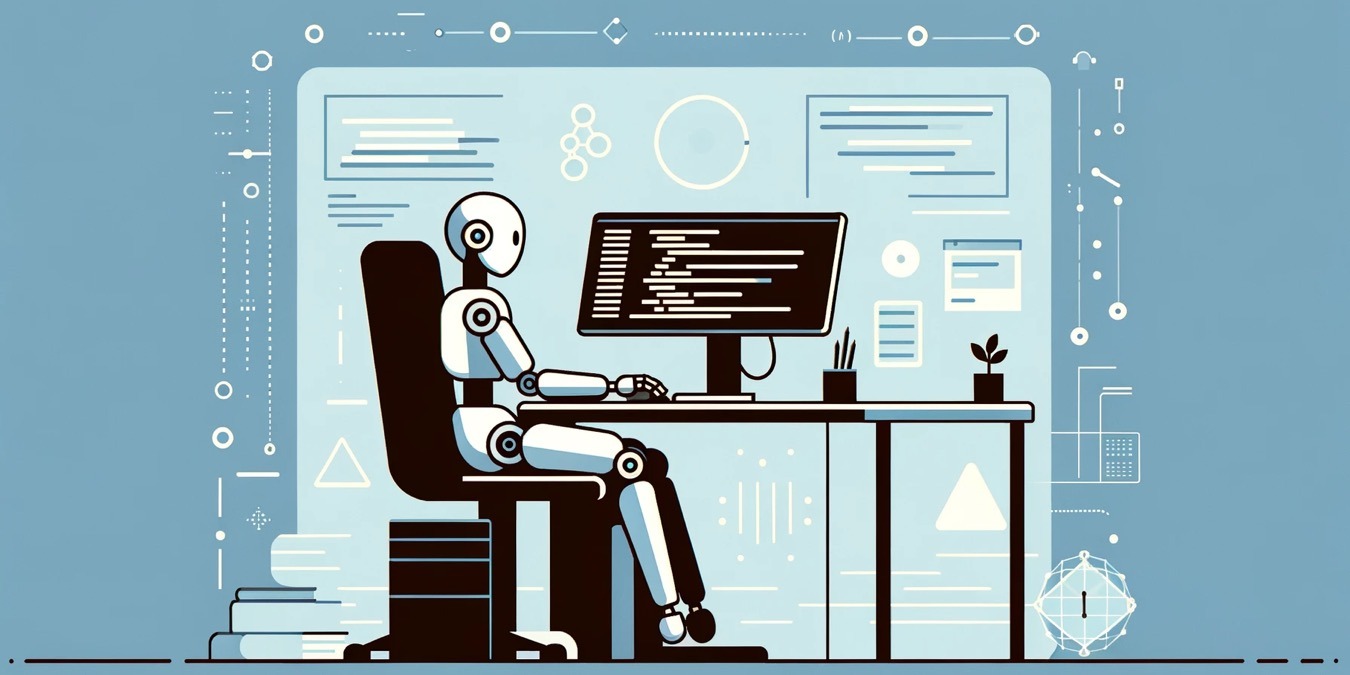
Developing even a simple game can be a daunting prospect, especially when you’re just starting out with limited coding experience. That was my situation. Fortunately, we’re now in an era where AI can lend a hand, making it possible to tackle coding challenges more confidently. In this comparison of Tabnine vs. Copilot, I share my personal experience with both of these tools to highlight their pros and cons and explain why Tabnine emerged as my choice to develop a game.
First, let’s take a look at a quick comparison of Tabnine vs. Copilot.
| Feature | Tabnine | Copilot |
|---|---|---|
| Model used | GPT-3.5 | GPT-4 |
| Code completion speed | Fast | Slower |
| Accuracy of suggestions | Good, with occasional inaccuracies | More accurate, especially for complex tasks |
| Ease of integration | Easy to integrate, works seamlessly | Easy to integrate, works seamlessly |
| Cost | More affordable options | Slightly more expensive, but offers more features |
| Real-time suggestions | Fast, with multiple options | Good, but fewer options and slower |
| Understanding complex code | Adequate | Superior |
Tabnine: An Overview
Tabnine is an AI coding assistant built on a combination of its own GPT models that share the same architecture with OpenAI’s GPT-3.5. This is particularly noteworthy, as OpenAI has already released GPT-4, and there’s been much whispering about the release of GPT-4.5 or even 5.
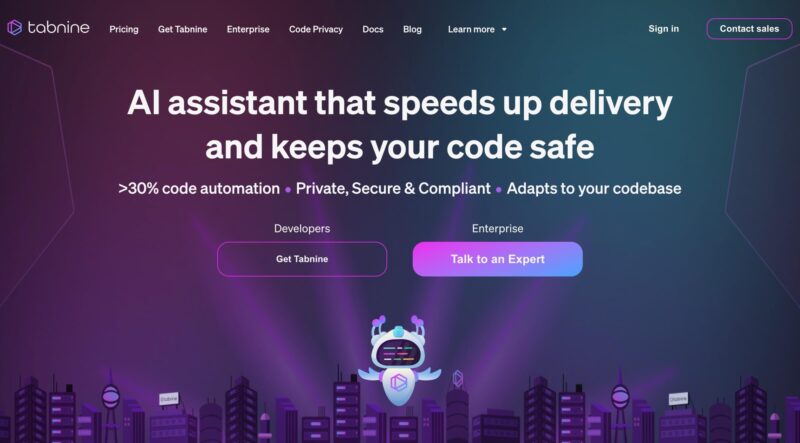
Tabnine’s main selling point is its ability to perform real-time whole-line completions, directly in your IDE of choice. This feature lets you type just a few words and instantly see a complete line of code based on them, allowing you to simply accept the context-aware suggestion and potentially save a lot of time.
But Tabnine isn’t just about code completions. The Tabnine Chat feature, currently in beta, serves as a private, secure AI assistant within your IDE. You can ask it any code-related question, like generating specific task code, creating tests, documenting existing code, or even explaining legacy code.
Tabnine guarantees that your code will always remain private, with no retention beyond the immediate timeframe needed for training models. Enterprise customers can even choose to use private models, accessible only to team members.
The following versions are available to Tabnine users:
- Starter: this free version offers basic code completion for one user. It’s perfect for individual developers or those just starting. It includes short code completions and community support.
- Pro: at $12 per month per user, this tier is geared toward professional developers and small teams. It offers AI code completions, including whole-line and full-function, and natural language to code completions.
- Enterprise: tailored for larger organizations needing enterprise-level security and customization. Features include private deployment, custom AI models, and in-IDE chat support. Pricing is customized, so you’ll need to contact Tabnine.
I was using a free trial version of Tabnine Pro during most of my testing, which allowed me to use the software for 14 days.
Setting up Tabnine was a breeze. All I had to do was create an account on their website, install the Tabnine extension in Visual Studio Code (my IDE of choice), and do a quick restart of VS Code.
Pros:
- Tabnine provides almost instantaneous whole-line completions.
- Offers a variety of suggestions for a single piece of code.
- Simple setup process with seamless integration into IDEs, like Visual Studio Code.
Cons:
- Sometimes it misinterprets complex code due to its reliance on the older GPT-3.5 model.
Copilot: An Overview
Developed by GitHub, in collaboration with OpenAI and Microsoft, Copilot is designed to simplify the coding process through an AI pair programmer approach. According to GitHub, Copilot can speed up development by up to 55 percent.
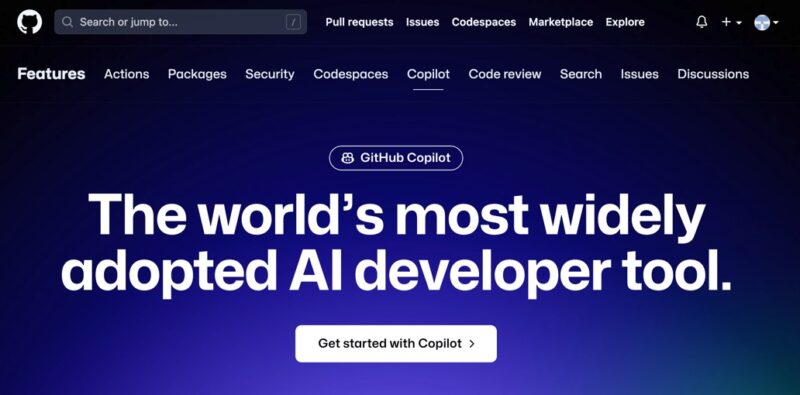
GitHub Copilot offers autocomplete-style suggestions as you code. You can start typing your desired code, or describe what you want in natural language, and Copilot will jump in with context-aware suggestions. You can also ask it questions about your codebase, give it coding tasks in plain English, and more.
The tool is trained on a wide range of languages present in public repositories, making it versatile. Its performance is particularly strong in languages like JavaScript, which is currently the most used programming language in the world and, thus, widely represented on GitHub and elsewhere (learn the difference between Java and JavaScript).
The current version of Copilot is based on GPT-4 (that’s also what Bing Chat is using), OpenAI’s latest large language model. This alone should technically give it a substantial edge over Tabnine and its GPT-3.5-based architecture. My personal experience with Copilot (see the next section of this article) confirms it.
Copilot offers these pricing plans:
- Copilot Individual: priced at $10 per month or $100 per year, this plan is ideal for indie developers and freelancers. It includes code completions, chat, and more.
- Copilot Business: at $19 per user per month, this plan is recommended for professional environments. It provides features like code completion, Chat in IDE, CLI assistance, a security vulnerability filter, and enterprise-grade security.
- Copilot Enterprise: For $39 per user per month, this plan integrates with GitHub Enterprise Cloud and is personalized to an organization’s codebase. It includes all the features of Copilot Business, plus documentation search, pull request summaries, and fine-tuned models. It’s scheduled to be available in February 2024.
I opted for the 30-day free trial version of the Individual plan. This provided me with a solid foundation to explore the tool’s capabilities without any initial investment.
To get started, I just had to create a GitHub account (there was an option to prevent GitHub from using my code for product improvements), download, and install the GitHub Copilot and GitHub Copilot Chat VS Code extensions, and that was it. In other words, the setup process was virtually identical to Tabnine’s.
Pros:
- Utilizes the more sophisticated GPT-4 model to deliver more accurate and nuanced suggestions.
- Trained in a wide range of languages.
- Provides additional tools, like Chat in IDE, CLI assistance, and a security vulnerability filter in its business and enterprise plans.
Cons:
- Tends to be slower in generating code suggestions, compared to Tabnine.
Tabnine vs. Copilot: My Personal Experience
Right off the bat, both Tabnine and Copilot proved incredibly helpful. For a beginner game developer like myself, just the ability to get advice on how to approach various problems by asking questions in English is a game-changer, as it constantly saves me much time by pointing me in the right direction.
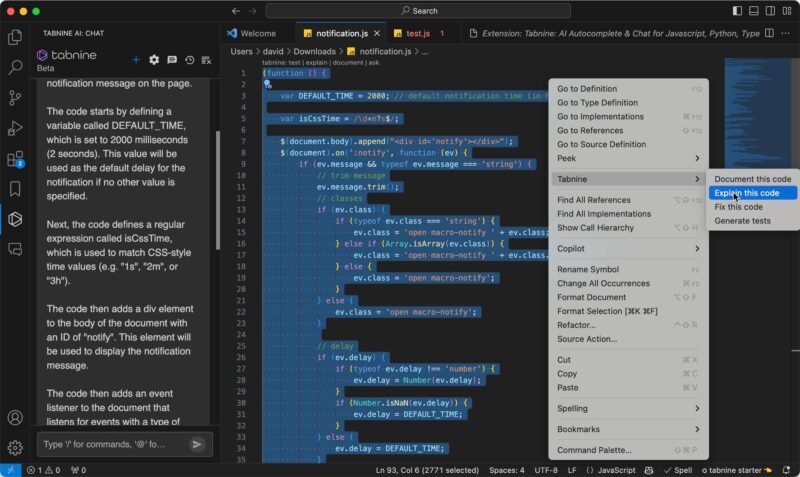
Since I’m like most beginners, using an existing engine (Twine) to develop my game, I have to deal with complicated code written by much better programmers. Fortunately, Tabnine and Copilot can explain intricate code in simple terms. This functionality allows me to learn on the go and confidently modify code that I may not fully understand otherwise.
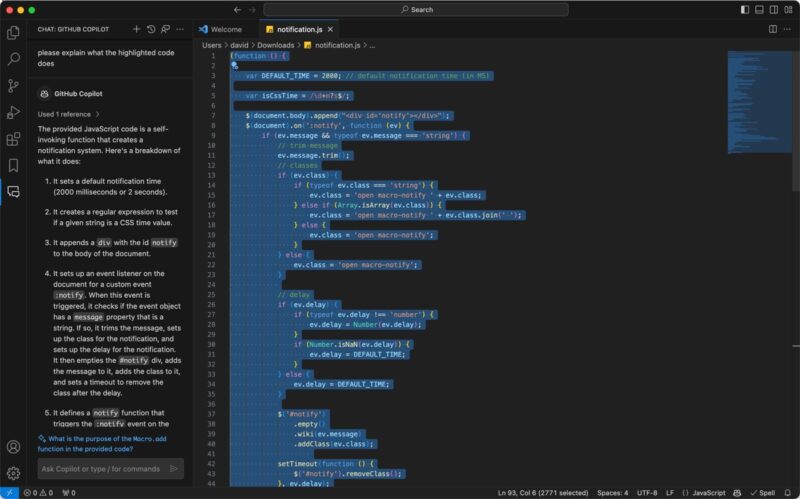
When it comes to the accuracy and reliability of advice and explanations, Copilot stands out due to its use of the more advanced GPT-4 model. This is evident in instances where Tabnine, relying on the older GPT-3.5 model, has sometimes misinterpreted the intent of certain pieces of code. A notable example was when I used a method called “.wiki,” intended to wikify the given content source. Tabnine incorrectly assumed the code was for MediaWiki, while Copilot correctly understood its purpose.
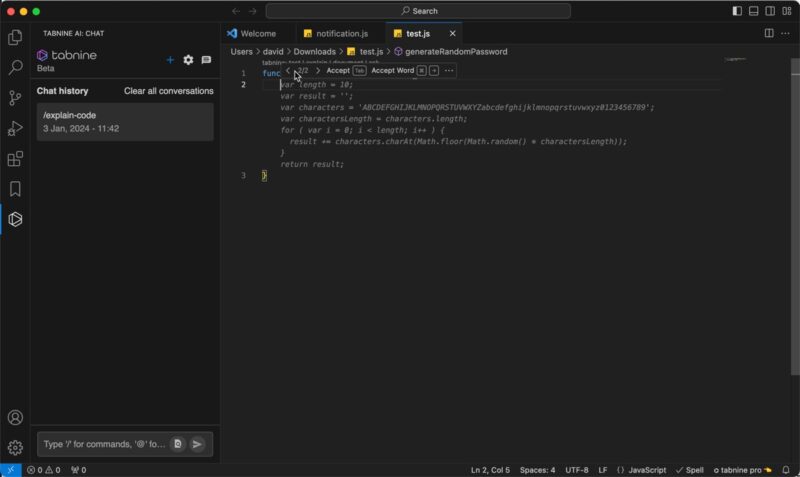
But for writing code, Tabnine’s speed often beats Copilot: the use of GPT-3.5, in this case, proves beneficial. In contrast, while Copilot can sometimes be slower in generating suggestions, its use of GPT-4 makes these suggestions more sophisticated. However, the difference really becomes significant only when dealing with complex code.
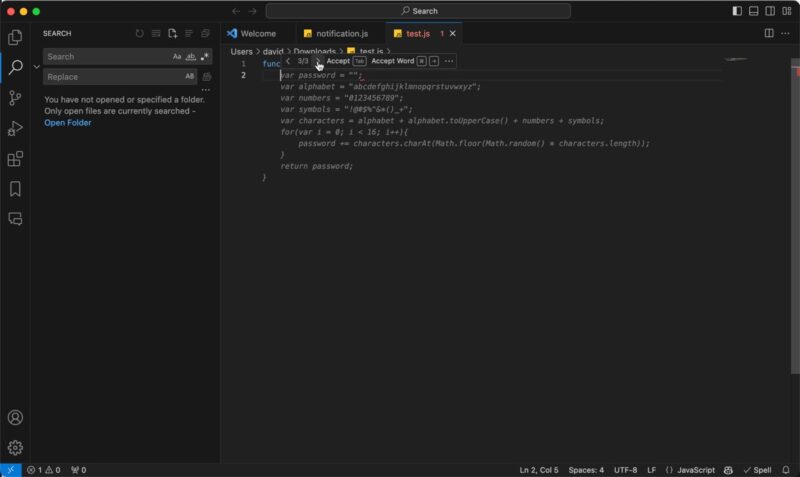
They’re both designed to generate multiple suggestions in situations where a single problem can be tackled in different ways, but Copilot is better in this regard, as its suggestions are more varied, whereas Tabnine’s can sometimes differ only in terms of formatting.
This fundamental difference between Tabnine and Copilot, with the former AI coding assistant being faster, and the latter being more sophisticated, also holds true for generating documentation.
Copilot, with its advanced GPT-4 model, tends to generate more detailed and contextually accurate documentation. It sometimes feels like it understands the purpose of my code better, offering insights and suggestions that are surprisingly on point.
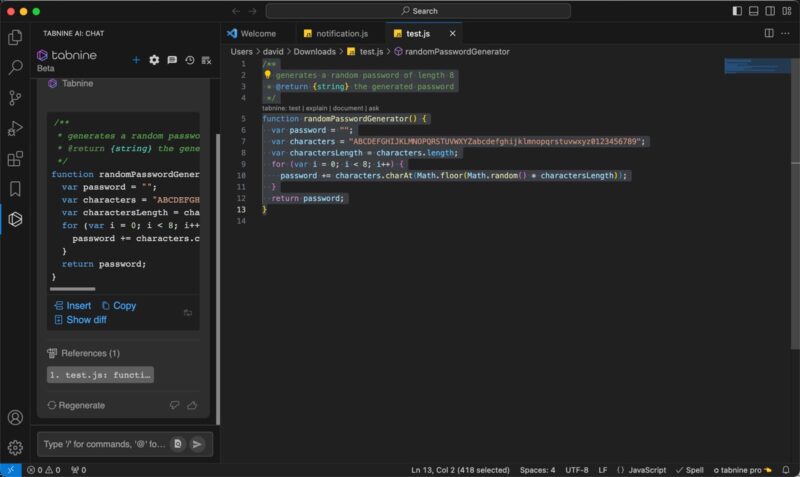
Tabnine, while slightly less detailed in its documentation, is quicker in generating comments. This speed can be a boon when I’m rapidly iterating over code and just need basic documentation in place. In some cases, I preferred Tabnine’s straightforward and concise comments, as they were easier to skim through when revisiting the code later.
Verdict: Why I Chose Tabnine
Ultimately, my decision to go with Tabnine boiled down to its alignment with my current needs as a beginner in game development. The user experience with Tabnine felt more intuitive and streamlined, which is a significant factor when you’re still getting your bearings in coding.
As a hobbyist, the economic aspect was also a key consideration. Tabnine’s Starter plan is completely free, and its basic completions were more than sufficient for my initial needs. In fact, I like how they encourage learning by not doing all the work for me.
Copilot’s advanced capabilities and its reliance on the GPT-4 model make it a potentially better fit for more complex coding needs or for advanced developers. But at my current level, Tabnine hit the sweet spot and became my personal winner in this Tabnine vs. Copilot comparison.
There’s been a remarkable surge in AI-powered tools in recent years, transforming how we approach various tasks – not just coding. For example, you can explore the top five best web apps based on ChatGPT to generate personalized recipes, functional stories, or answers to math problems.
Cover image generated using DALL-E. All screenshots by David Morelo.
Our latest tutorials delivered straight to your inbox