
The ASUS ROG Ally burst onto the gaming scene as a self-professed Steam Deck killer. While PC gaming enthusiasts salivated at a true competitor to the undisputed champ of handheld AAA gaming, I was completely oblivious. As a console gamer my entire life, I never really paid much attention to the nuances of graphics cards or RAM frequencies that seemed to dominate the chatter around PCs. However, after receiving a ROG Ally as a birthday gift, I can say that I am now a PC gaming convert.
Do you have one too? See our tips and tricks for the ASUS ROG Ally.
I Love My ASUS ROG Ally
I’ll be the first to admit that I knew next to nothing about the ROG Ally. Granted, as a lifelong gamer, I was aware of the waves made by the Steam Deck and the myriad of Chinese competitors that flooded the market in its wake. That said, the ROG Ally wasn’t something that was on my radar. However, since getting my hands on one, I haven’t been able to put it down.
It Can Play Pretty Much Anything
The ROG Ally is a seriously powerful device, packing an AMD Z1 Extreme APU with 16GB of DDR5 RAM. The horsepower of this thing can handle most AAA games you throw at it, not to mention virtually every emulator you can think of.

In addition, the ROG Ally is compatible with all game platforms, from Steam to Epic to GOG. Moreover, the excellent Armoury Crate game launcher automatically adds games that you’ve downloaded and installed, effectively placing your entire game library at your fingertips.
Remote Play With Consoles
In addition to PC gaming, you can use the ROG Ally for remote play with both PlayStation and Xbox consoles. This allows you to stream your game from your console to the ROG Ally. Since the Ally runs Windows, it plays nicer with Xbox consoles. The Xbox Remote Play app is preinstalled, and the buttons are all mapped and ready to go.

If you want to stream PlayStation games, you’ll need to download the free PS Remote Play app for Windows. However, there is one major caveat, the integrated controls on the Ally do not work. You can connect your DualSense controller via Bluetooth, but it does put a blemish on the experience.
I Don’t Have to Be Antisocial

When I wanted to play games in the past, I had two options: I could hog the TV for hours or exile myself to another room, away from my family. Thanks to the ROG Ally, gone are the days where I am huddled around a TV or monitor in a dark room all by myself. Now, I can crash on the living room couch and slay demons in Doom Eternal, while my wife watches home renovation shows on TV.
I Can Play Games on the Big Screen
Speaking of TV, docking the ROG Ally enables me to quickly switch my gaming session to the big screen. I can connect controllers via Bluetooth, or use a wired controller connected to the dock. In addition, docking the ROG Ally means that the handheld is plugged into a power source. The ROG Ally will bump up the performance automatically by switching the gaming profile to 30W Turbo mode.
Runs Windows
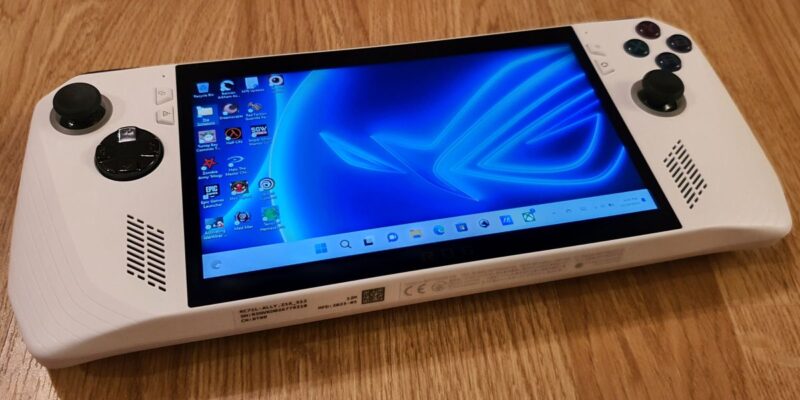
One of the reasons I never got excited about the Steam Deck was the fact that it runs SteamOS, which is Linux-based. The ROG Ally runs Windows 11. While there are some bugs, I am much more comfortable with Windows. The fact that I can dock the ROG Ally and use it like a PC without having to learn a whole new OS is a massive time saver.
A Truly Portable All-in-One Machine
Since the ROG Ally runs Windows, for me, it has become a truly all-in-one device. As someone who flies internationally regularly, enough that I have packing down to a science, one of the things that has always troubled me is how to cull my electronic gadgets. They tend to be heavy, and I have to pull them all out when I go through security. There have been many times that I’ve fumbled with a cell phone, tablet, Bluetooth controller, and laptop while an annoyed TSA agent looked on.

Thanks to the ROG Ally, I only need to carry one thing. As mentioned above, the ROG Ally is an incredibly powerful gaming rig combined with the functionality of a Windows PC. I can play virtually any game I want and run all of the apps that I would normally run on my laptop.
For someone who tries to travel overseas with only a carry-on and a backpack, every gram and cubic inch counts. The ROG Ally allows me to condense all of my gaming and productivity gadgets into a single device. The best part is, when I arrive at my destination, I can unwind by chipping away at my backlog or slap it onto a dock and get straight to work.
Featured image: ASUS. All screenshots by Ryan Lynch
Our latest tutorials delivered straight to your inbox