
The official YouTube app works mostly as advertised, but it still lacks many important features that users care about, such as background play and the ability to download videos. Fortunately, you don’t have to settle for the incomplete YouTube experience when watching videos on your mobile. There are several alternatives that can fulfill your needs for free. To help you figure out which one to use, we’ve listed some of the best third-party YouTube apps for mobile.
Note: for Android, most of these apps are in APK form and aren’t available via the official Google Store.
1. YouTube ReVanced
Platforms: Android
The app that first made it possible to remove ads from YouTube is back. After shutting down last year, YouTube Vanced continues to live through its successor: YouTube ReVanced.
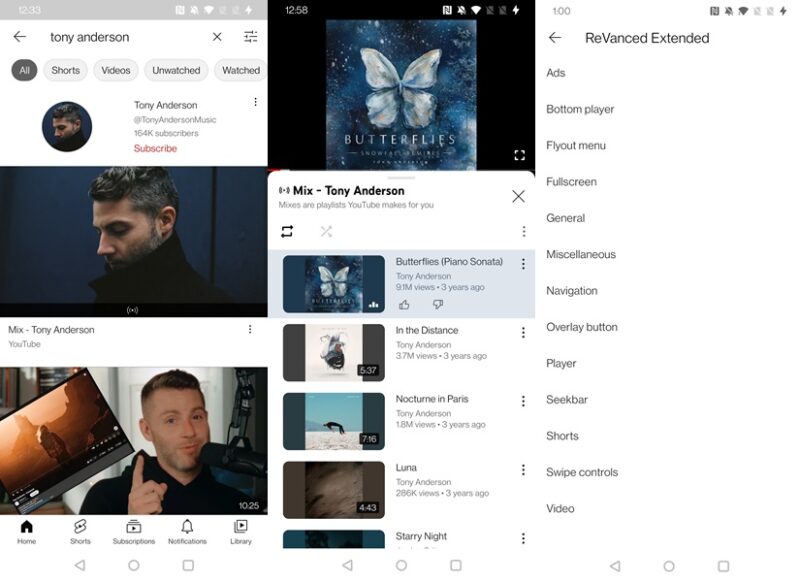
Following this tradition, ReVanced allows you to watch uninterrupted video for as long as you want. On top of that, you can also have YouTube play while your phone’s screen is off. You can log in with your Google account, and import all your playlists, listening history, and more.
ReVanced brings many additional options under ReVanced Extended. For instance, it lets you hide the comments section or the feed flyout menu. It integrates SponsorBlock, which is a tool that blocks video segments like sponsored content. Note that you’ll need to have MicroG – an extra APK – installed, without which you can’t launch the app. But once you do, everything should go smoothly.
2. YMusic
Platforms: Android
Of all the third-party YouTube apps, YMusic lets you customize your listening experience the most. Its default color scheme is green, but you can change this to red – something more reminiscent of the old YouTube. First-time users will need to switch to Discover in the left side menu (tap the hamburger menu to make it appear) to start searching for their favorite music.
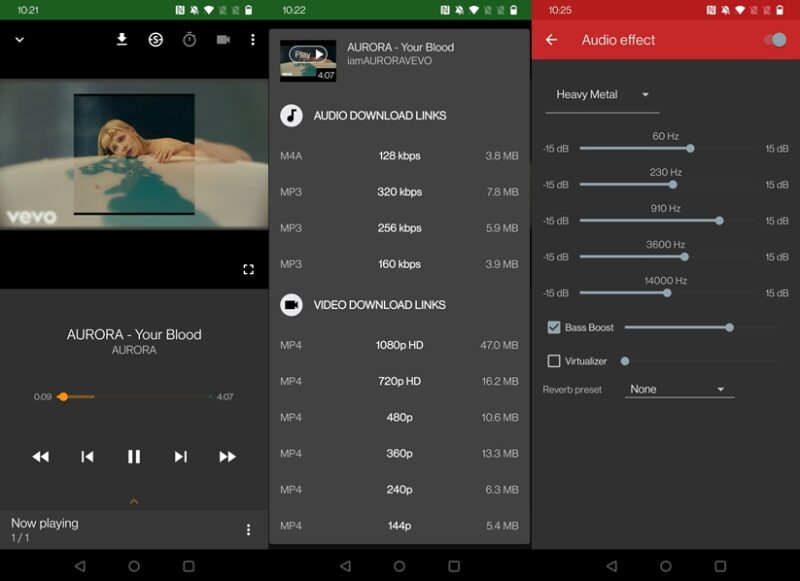
One of the noteworthy features of YMusic is that you can listen to music and videos in the background, without having to stay in the app or leave your screen on. You can also download videos as audio or video files by tapping the three-dot menu icon next to a given video, then selecting a Download option. YMusic warns you regarding the use of copyrighted content and urges you to comply with local laws, as saving or sharing such content may be deemed illegal in certain regions.
YMusic bundles a few other handy features, such as an Equalizer function that enables you to customize the audio output by adjusting the balance of different frequency ranges. There’s also a Volume booster option. As with the official YouTube app, you can log in to your account and have access to your playlists and more.
Good to know: should you consider YouTube to be a social media app? Check out our post to find out.
3. NewPipe
Platforms: Android
You won’t find NewPipe in the Google Play Store, either. You’ll need to grab it from the official website, or places like F-Droid, a reliable source for open source apps. Since NewPipe doesn’t rely on any Google framework libraries or the YouTube API and only parses the website to get the information it needs, the app will work on devices without Google Services installed, such as newer Huawei devices.
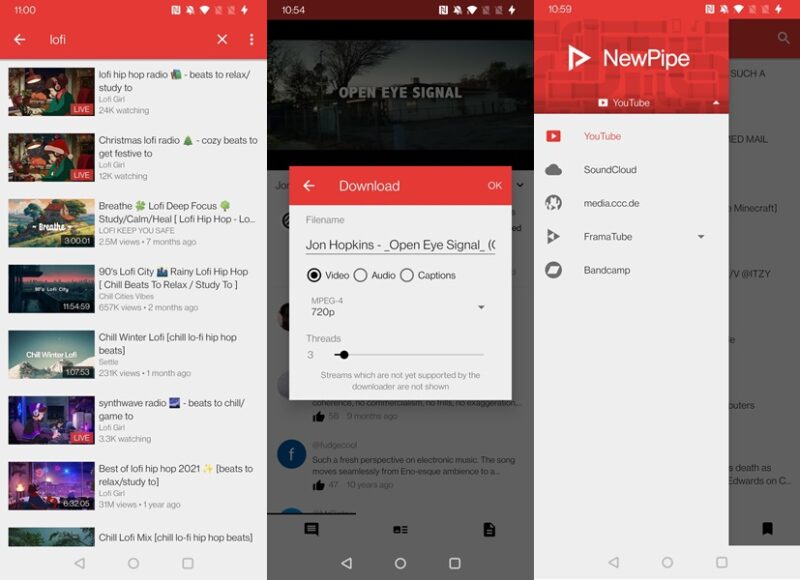
The app sports a minimal, ad-free interface that allows you to watch videos and save them or play them in the background with the screen off. (You can even close the app to minimize RAM usage!) Moreover, you can play videos at your preferred quality or download them in audio or video form.
You don’t need a YouTube account to use this app, but you can still subscribe to channels as usual or import your existing subscriptions after exporting them via the YouTube website. Lastly, you can use NewPipe to access additional music services, such as SoundCloud or Bandcamp.
4. LibreTube
Platforms: Android
LibreTube is another excellent open-source third-party YouTube app replacement. Once you download it, you’ll need to connect to one of the (server) instances that will act as an intermediary between LibreTube and YouTube before you can start searching for your favorite music.
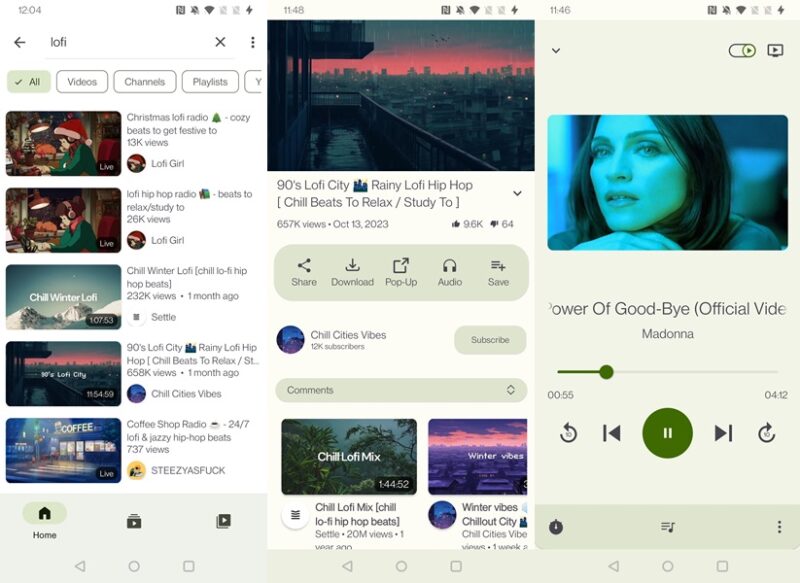
LibreTube allows you to play YouTube in the background and has the option to download tracks in the form of video or audio. Users can also switch to the audio version of the song that’s playing to cut down on the resources used by the app.
Featuring a simple and intuitive interface, the app is also lightweight, so it won’t take up a lot of space on your device. While you can’t log in with your Google account to LibreTube, you can import your subscriptions. Since the app doesn’t rely on any Google services, it’s compatible with most Android devices.
Tip: you can easily edit your videos using YouTube Studio.
5. SongTube
Platforms: Android
SongTube’s strong point is its visually appealing interface that gives it a more modern feel. It doesn’t falter when it comes to features, either. For starters, it lets users download songs in audio or video format, as well as playlists.
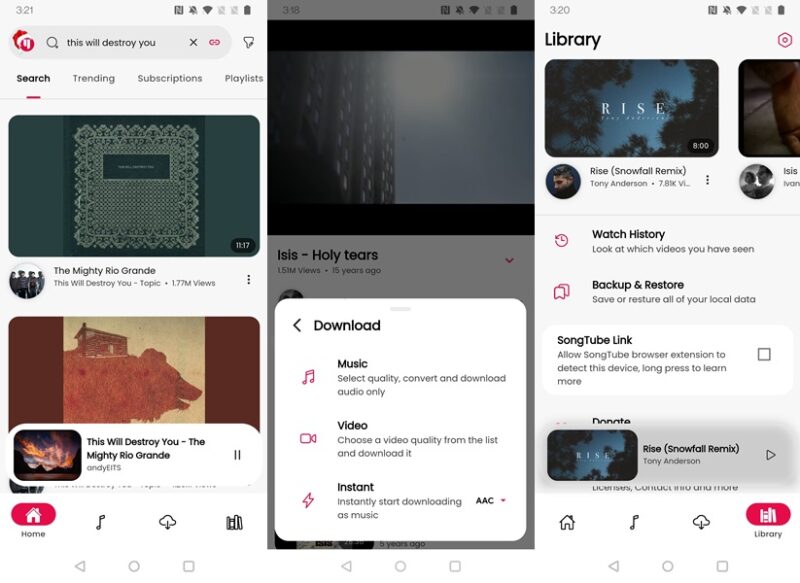
SongTube is also blissfully ad-free, but you won’t be able to log in with your Google account and access your YouTube history. The app offers features such as search filters, watch history and Popup Mode.
One thing that SongTube does not offer is the ability to play your music with the display off. If this feature is a priority for you, you may want to shift your focus to one of the other apps.
Tip: accidentally turn on Restricted Mode on YouTube? Learn how to disable it.
6. Tube
Platforms: iOS
If you’re looking for a YouTube skin app that enables ad-free music playback and works seamlessly, even when the screen is off, Tube can be a suitable solution. The app is available directly from the official App Store, so you won’t have to jump through any hoops to install it.
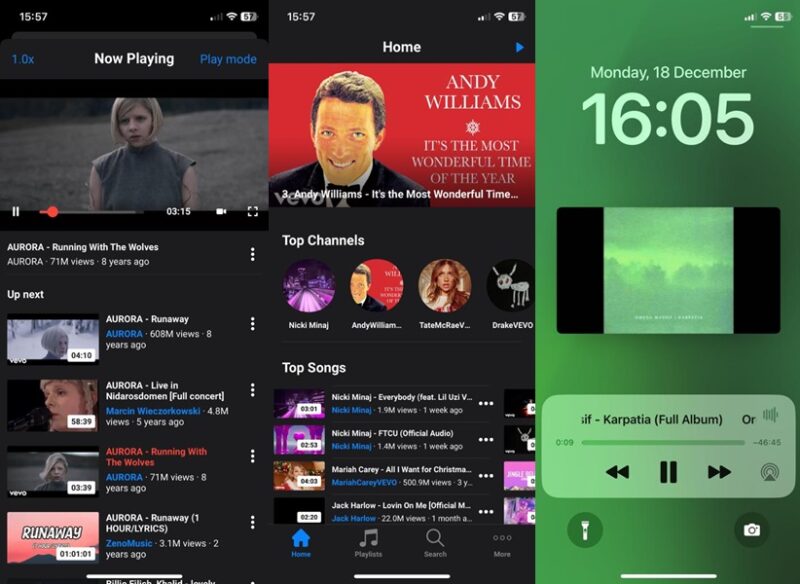
Tube features a minimalist interface with a home page that features Top Songs and Top Channels to explore. While you can’t sign in with your Google account, you can create playlists and import any existing playlists from YouTube.
You can also easily alternate between video and audio streams, which comes in handy if you need to consume less resources.
7. SkyTube
Platforms: Android
SkyTube is an open-source YouTube client with an impressive range of features. It plays your videos without annoying ads and allows you to download them too (only in video form, though). In addition, you can listen to your music with the screen off.
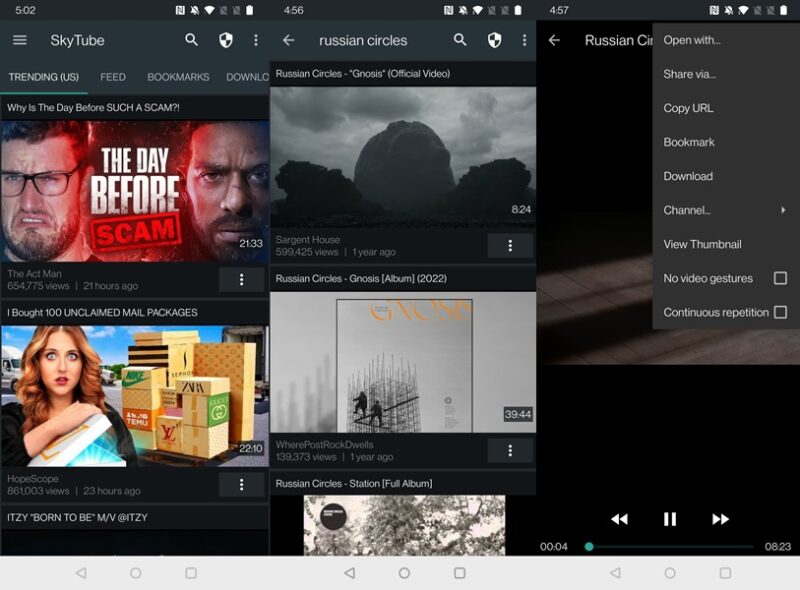
The app has a video blocker function to filter what you see based on such things as preferred language, views, dislikes and more. SkyTube also boasts SponsorBlock, which auto-sips those annoying video segments dedicated to sponsored content.
While you can’t log in with your Google account, you can import your subscriptions from YouTube or a backup/database.
8. Brave Browser
Even if this is not a full-fledged alternative to third-party YouTube apps, the mobile version of Brave browser can be a great way to watch ad-free videos.
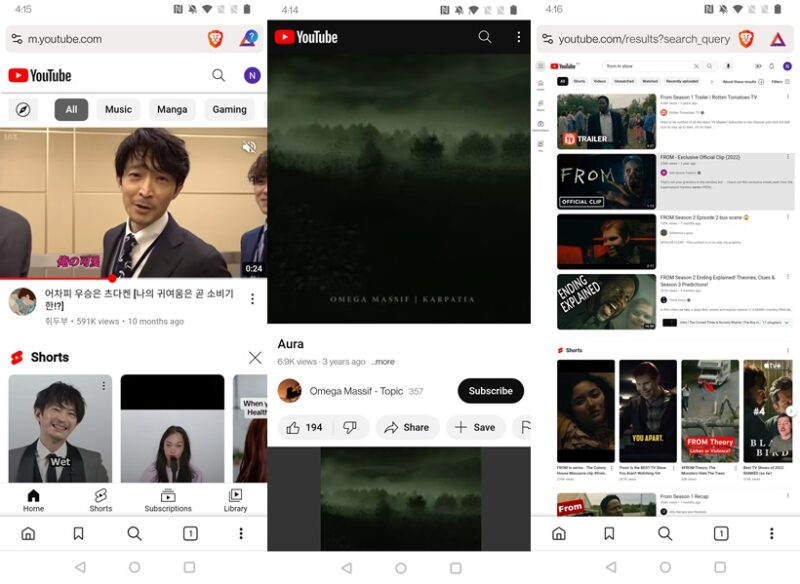
This method is worth checking out, as you’ll be able to log in to your account and have access to a purer YouTube-like experience. You can even enable Desktop site mode. However, you won’t be able to do things like play music with your phone’s screen off natively.
Unlike other mobile browsers, Brave won’t prompt you to open the YouTube app. Instead, it displays a largely similar version within the browser, so you shouldn’t find it cumbersome to navigate. Alternatively, if you don’t like Brave for some reason, you can try Kiwi instead.
FYI: get acquainted with these YouTube URL tricks you need to know.
Elevating your YouTube experience is pretty simple with one of these apps. If you’re not familiar with installing files in APK format, we cover the steps in our guide. If you’d like to try something different, we recommend that you look at our post on YouTube alternatives for something a little different.
Image credit: Pexels. All screenshots by Alexandra Arici.
Our latest tutorials delivered straight to your inbox