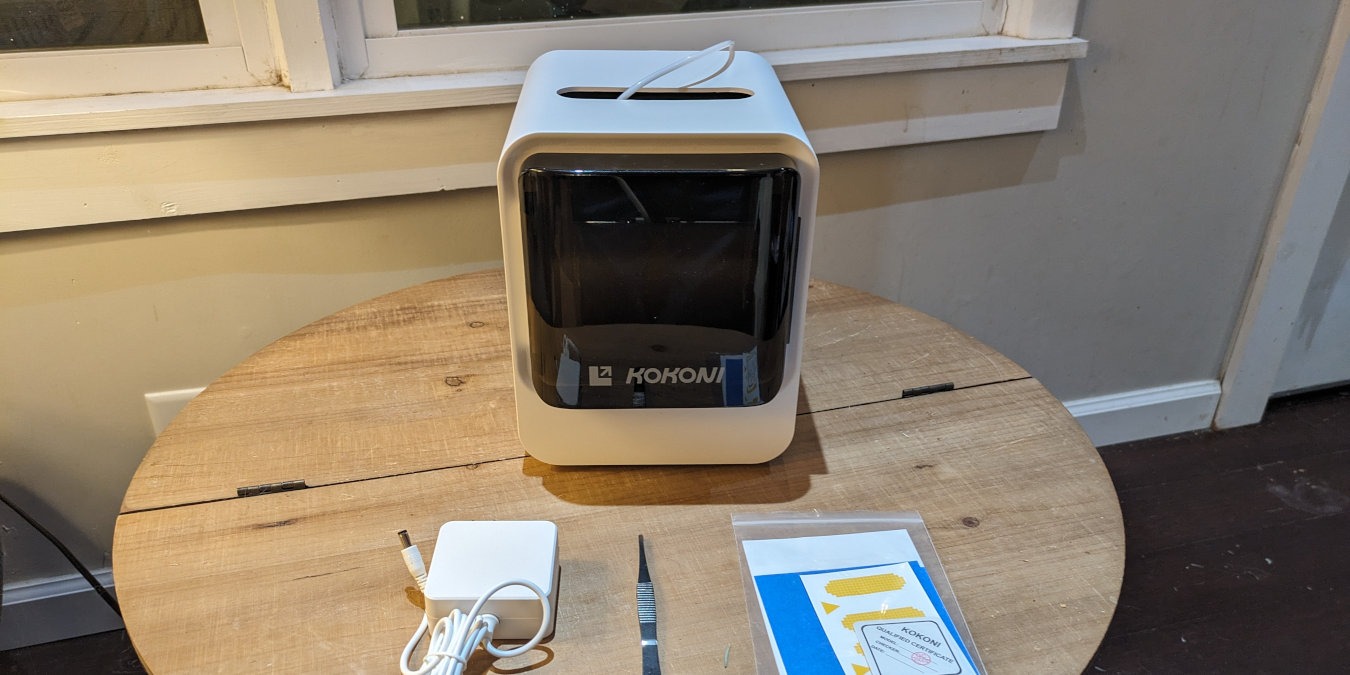
Pros
- Small footprint
- Easy-to-navigate app controls
- Protective window keeps prints safe
Cons
- Difficult to set up/pair with device
- Camera for real-time views is poor quality
- Not the fastest 3D printer
3D printing has become a booming market over the past decade. However, many 3D printers are large and require advanced technical knowledge to operate. Personally, I’ve been on the hunt for a small, easy-to-use device for years that my children could use as well. I recently had the opportunity to test the KOKONI EC2 App Control 3D printer, and it was quite the adventure.
This is a sponsored article and was made possible by KOKONI. The actual contents and opinions are the sole views of the author, who maintains editorial independence, even when a post is sponsored.
Getting Started
The KOKONI EC2 App Control 3D Printer is meant to provide users with a basic, hassle-free printer that only takes up a small amount of space in your home. The total device measures just 7.74 x 11.88 x 9.09 inches (189 x 302 x 231 mm) and comes fully assembled.

The EC2 comes in white, orange, or green. Furthermore, you can select whether you just want the printer or whether you want a bundle that includes PLA filament ready to go.
This compact printer is designed to be quiet and safe, with printing decibels reaching no more than 30 dB and no smells created while it works. The printer also includes a see-through door on the front of the machine so no one is injured while it prints.
Unboxing the Printer
The KOKONI EC2 App Control 3D Printer ships with the following items:
- 1x KOKONI EC2 3D printer
- 1x printing plate
- 1x power adapter
- 1x pair of tweezers
- 1x 720p camera

Furthermore, you can order just the printer or bundled packages that also come with PLA filament. If this is your first 3D printer, I highly recommend selecting the package with filament included. It makes it easy to unbox and use right away.
As the manufacturer advertises, the KOKONI EC2 arrives boxed with every component of the printer preassembled. Remove the printer and connect the power source, and you’re ready to get started.
Smartphone App Setup
KOKONI boasts that the EC2 3D printer is entirely app-controlled, meaning you can perform everything you need directly from a smartphone or tablet. According to the manufacturer, this means you can “simply plug in and enjoy your first 3D printing in just a few minutes.”
However, I found the smartphone app setup and printer pairing frustrating.
The instruction manual that comes with the printer includes a QR code to download the smartphone app. This code leads you to a landing page where you can choose iOS or Android. Unfortunately, the Android link didn’t do anything, so I had to manually go to the Google Play Store and search for the app to download it.
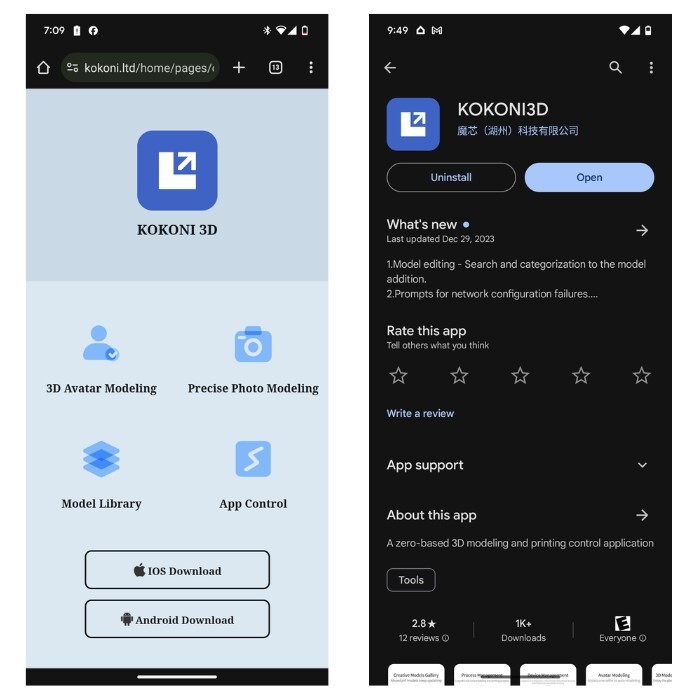
Once I installed the app, I had to create an account before connecting the printer, which is fairly common for devices like this. The app allows you to sign up with an email address or Gmail account. However, I couldn’t get the email version to work. It wouldn’t send me a verification code or let me move on.
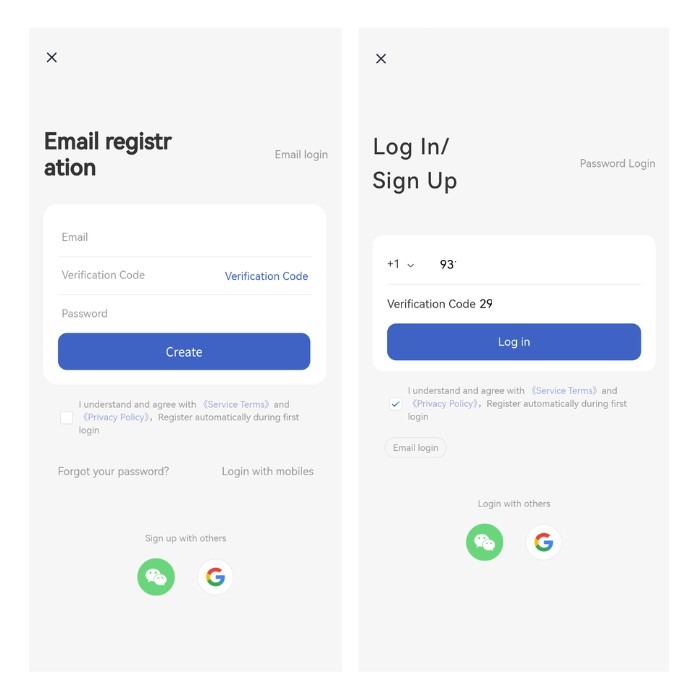
Thankfully, the app also provides an option to connect using your phone number. Although I try to avoid using my phone number for things, I did it so that I could move into printing.
I assumed this would be the last hiccup and connecting to the printer would be easy, but I was wrong.
KOKONI provides two possible methods of connecting to the printer: by using the 3D printer’s built-in bandwidth network and using the printer with your home Wi-Fi. The app walks you through the process, and the manufacturer claims it should be a simple process.
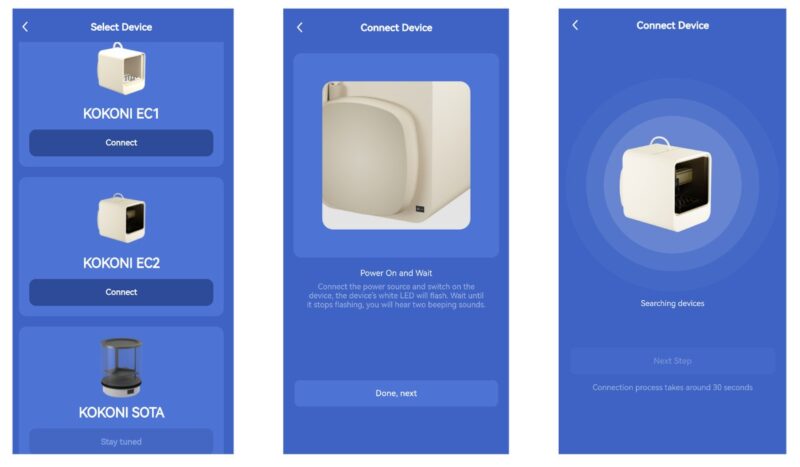
I first tried following the in-app instructions for connecting via the device’s network, and it failed to connect. I ditched this method and followed the in-app instructions for connecting to my home Wi-Fi network, but the printer failed to connect multiple times. I followed all the provided help materials I could find in the app and on KOKONI’s website, but nothing worked. I decided to resume connecting the next day when I could call KOKONI’s support line.
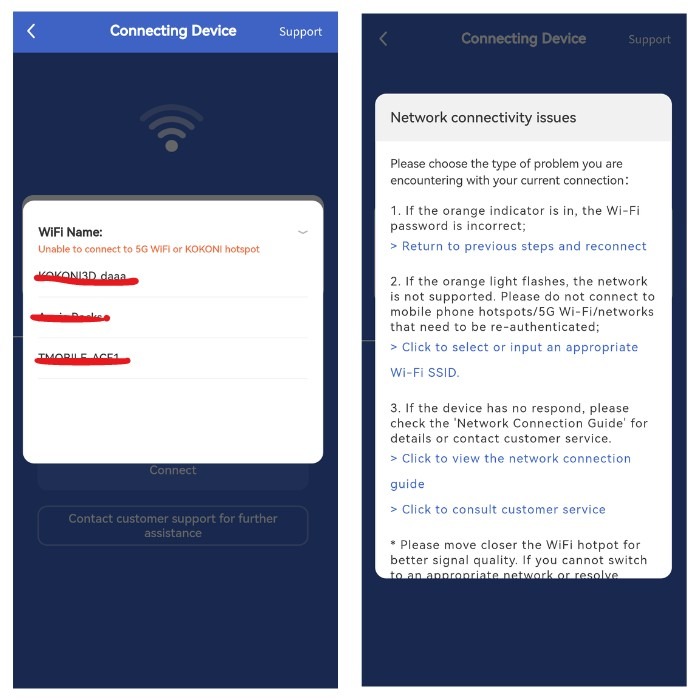
When I woke up the following day and turned the printer back on, it instantly connected to my phone through the app. It seems like there was some delay or error with the printer the previous night. Thankfully, it all worked out on the second day, and I could finally start a printing project.
Printing Performance
The KOKONI EC2 App Control 3D Printer is designed to simplify 3D printing; therefore, making it accessible to children and adults who may not have the technological background to use other machines. With the smartphone app, you can choose pre-created designs or use the AI-based modeling function to create your own 3D prints without any professional skills or software.
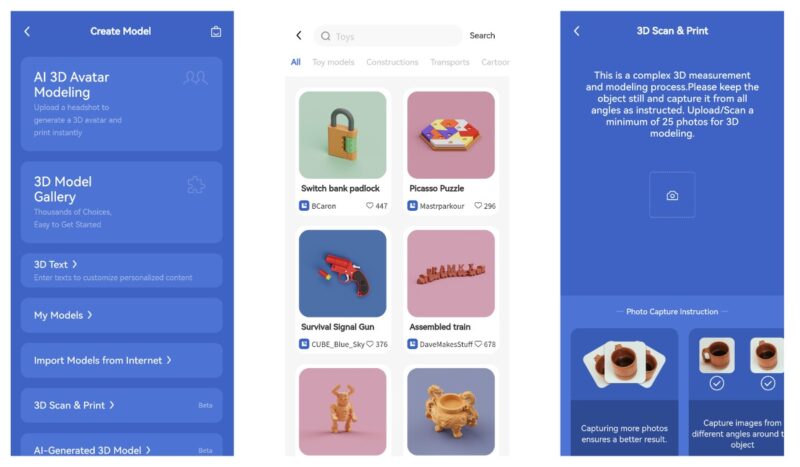
For my first print, I chose a “chubby dinosaur” from the gallery. Once you select the design, you can further edit the item before printing. I found the app to be easy to navigate, and it included several options to alter the size, shape, and general design of the provided template.
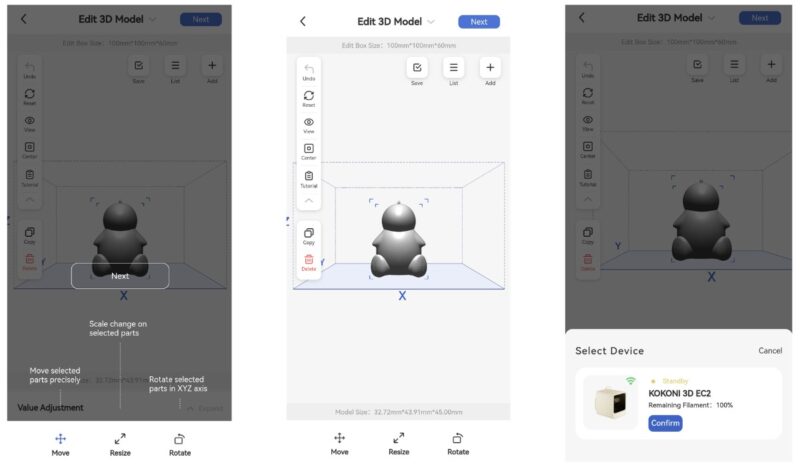
Once you are happy with your design, press \ to begin the printing process. In just a couple of clicks, the 3D will begin operating, with almost no noise and zero smell.
The printer isn’t lightning fast, but it does operate efficiently and move quickly. The “chubby dinosaur” print was rated as a “long” print, which took around 90 minutes to run from start to finish.
KOKONI makes it easy to monitor your printing project via the app. You can look at the status of your print job at any time to see what percentage of the print is done and a few other tidbits. Additionally, you can use the included 720p camera to glance at your print job in real time.
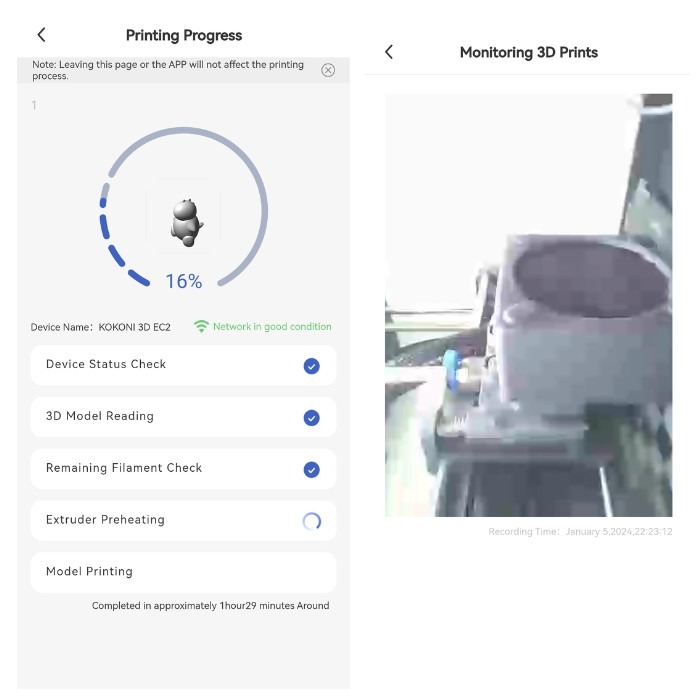
I found the camera to be a bit too blurry and incorrectly focused to see much, but it would be an easy way to ensure your printer isn’t overheating or otherwise broken down.
When the print finishes, the machine will move the printing plate toward the door so that you can open the device and retrieve your print. The included tweezers can help with this, or you can grab it with your hands (if it’s big enough). The printer performs well overall, and my “chubby dinosaur” just needed a bit of cleanup once he finished printing.

Summary
Overall, the KOKONI EC2 lives up to its promises of being a small, easy-to-use printer. The initial setup and connectivity takes a bit longer than advertised, but once you’re up and running, you can print small projects within an hour. I also greatly enjoyed how small and kid-friendly this device is: it’s the perfect entry-level 3D printer for families.
You can purchase the KOKONI EC2 App Control 3D printer with a filament for $299 and get 10% off if you subscribe. You can also purchase direct from the US warehouse, pay $299, and get free shipping.
Our latest tutorials delivered straight to your inbox