
As a freelancer writing about PC tech and hardware, my desk setup is as important to my job as coming up with new ideas. For me, a minimal look is key to my motivation – to get up and be creative. My setup also needs to include powerful devices that boost my productivity each day.
Here, I’ll share exactly what’s on my desk and how it helps me get the job done.
Need to get more done faster? Check out these automations to increase your daily productivity.
1. High-End PC With 32GB RAM & Gen4 SSD
A device that’s powerful enough to keep up with your needs is essential for work to continue without interruptions. My gaming PC with an 8-core Ryzen 7 5700X, Nvidia Geforce RTX 3080, and most importantly, 32GB of RAM, allows me to not worry about things I can or cannot do on this machine.

Typically, I like to keep my work segregated between different browser windows, and ideally, distributed among different browsers. This means I can have three Chrome windows, three Brave windows, and one Opera GX window open, all at the same time. And, as you can conclude, this takes up a lot of RAM.
Add to this other apps that I always like to keep running in the background – Wallpaper Engine, SignalRGB, Steam, and more – and my typical RAM usage is around 16GB. Having 32GB allows me to launch any game in my downtime without ever thinking about closing any app or browser window. I have my Windows installation on a WD_BLACK SN770 SSD. This PCIe 4.0 NVMe SSD is fast enough to keep things snappy.
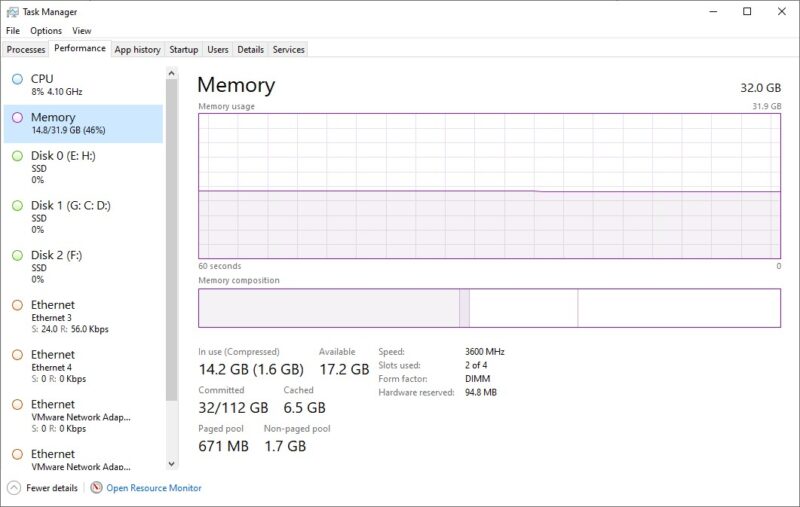
Building a PC isn’t necessary for everyone, but my previous PC had 16GB of RAM and a SATA SSD, which, despite being great, wasn’t nearly as fast as my upgraded PC. I found that my output more than doubled after the upgrade.
2. Royal Kludge RK84 Wireless Mechanical Keyboard
In a world where CPUs, GPUs, and monitors warrant excitement and coverage, keyboards can often become an afterthought. I used to have the same approach toward my keyboard before I got on the mechanical keyboard train.
Once I upgraded to the RK84 keyboard from Royal Kludge, which is one of the best wireless mechanical keyboards on a budget, I realized what I was missing. Compared to my older membrane keyboard, the rich and full sound of the new mechanical keyboard made me feel as if I hadn’t used a real keyboard before.
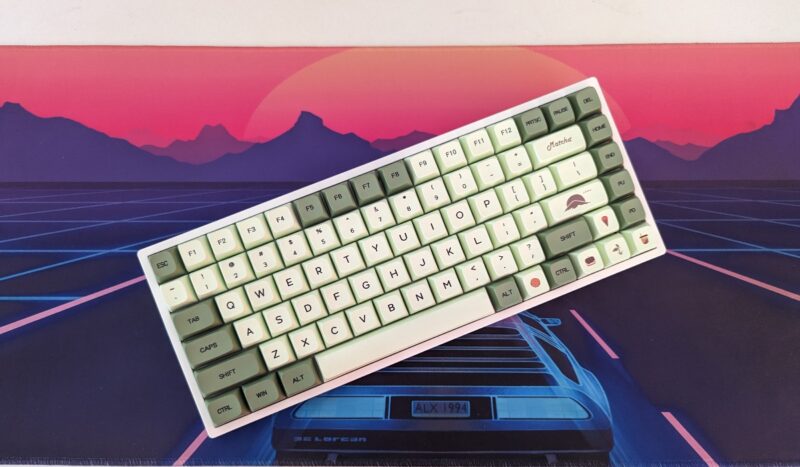
Even the feel of the keys and the typing feedback was so satisfying, that I found myself waiting to type more and more on my new keyboard. I later added a large wrist rest and desk mat to the setup as well. Naturally, this helped my productivity but also pulled me into the rabbit hole of custom mechanical keyboards.
Being a hot-swappable keyboard, I could swap out the switches. I haven’t done that yet, but I’m planning to improve the feel and sound of the keyboard even further.

The RK84 is also a wireless keyboard, having Bluetooth as well as 2.4GHz connectivity options, with a wired option too. I only have to charge this keyboard once a month. And the compact wireless configuration allows me to position it anyway I want, both during writing and gaming.
This upgrade didn’t even cost me much, around $55. I became instantly enamored with the white RGB keyboard but changed the keycaps to pleasant Matcha tea-themed keycaps. You could also opt for a low-profile mechanical keyboard if you’re looking for faster and lighter form factors.
3. Razer DeathAdder V2 X Wireless Gaming Mouse
A wireless mouse may not be as impactful as a wireless keyboard, but the Razer DeathAdder V2 X sure made life easier for me. While my previous wired mouse did fine from a functional standpoint, I had the strong urge to make my desk completely wire-free. I snagged the DeathAdder V2 X on a deal, for just around $35. A wireless mouse had to fulfill the following conditions:
- Be white in color
- Have a decent battery life
- Be lightweight

While I eventually ended up with a black mouse, the benefits of it being wireless were three-fold:
- Clutter-free desk without the annoying tangle between the mouse cord and wires behind my desk
- Lighter mouse that was a bit easier on my wrist
- Bluetooth functionality allowed me to use it on the go, connected to my iPad or laptop
The best wireless mice are guaranteed to improve your overall satisfaction with your desk setup.
4. LG 27GL850 27″ 1440p Gaming Monitor
Your monitor consumes anything and everything you do on your system. I had been using a 22″ LG IPS monitor for almost three years when I switched to the LG 27GL850. The latter was an upgrade in more ways than one:

- 22″ to 27″ – the extra screen size meant I could multitask better. It also meant I had access to more of my content without having to scroll as much.
- 1080p to 1440p – a jump in the resolution was necessary to maintain a decent PPI so that I wasn’t left with sub-par picture quality. Everything looked much better, from text and images to games and movies.
- 60Hz to 144Hz – the much higher refresh rate resulted in a smoother experience across my workflow, whether I was navigating Windows or browsing the Web, not to mention the massive upgrade to my gaming experience.
If you’re a freelancer working in writing, coding, video creation, or design, the best gaming monitors can greatly improve your workflow, thanks to the high refresh rates, faster panels, and great color reproduction. I would recommend at least a 27″ 1440p 144Hz or 32″ 4K monitor.
5. Razer Barracuda X Wireless Gaming Headset
My mission to achieve a completely wire-free desk soon extended to my pair of headphones. While earlier I was relying on the EKSA E900 Pro, a decent but wired headset, I’m now using the Razer Barracuda X that I got for only around $55.

Taking calls on a wired headset isn’t bad in terms of the sound or mic quality, but the experience is better with wireless. I can now get up regularly from my desk and pace around the room while talking. I can even get a glass of water from the other room without the signal becoming affected.
These benefits may seem small, but they add up. Together with the other wireless devices on my desk, the headset helped me get rid of the little annoying factors getting in the way of what’s important: uninterrupted creative output. The top cross-platform gaming headsets can make your life even easier if you want to use the same headset with multiple devices.
Increase Your Productivity With Better Tech
Upgrading my desk with more powerful and convenient devices helped me not only boost productivity but enjoy my work more. A more inviting desk spurred me to create more and think and relax better. Similarly, you can boost productivity with Google Assistant. If you find yourself getting bogged down by recurring tasks, try some awesome ChatGPT prompts for a more productive day.
All photos by Tanveer Singh.
Our latest tutorials delivered straight to your inbox