
Budgeting your money isn’t fun, but it is necessary. To make the task a little easier, use a template that includes spots for your items and amounts with calculations built in. If you’re a Notion user, there are several free Notion budget templates to get you started.
Note: some of these Notion templates have the same or similar names. Be sure to use the link in the corresponding section to obtain the correct template. If downloading from Notion, use this guide to add the template.
- 1. Simple Budget
- 2. Monthly Expenses
- 3. Personal Finance Tracker
- 4. Subscription Tracker
- 5. Simple Finance Tracker
- 6. Budget Manager
- 7. 50/30/20 Budget Tracker
- 8. Finance Tracker (With Investments)
- 9. Finance & Budgeting Template
- 10. Finance Tracker (With Goals)
- 11. 30 Days Saving Challenge
- 12. Student Budget Tracker
1. Simple Budget
If you’re just starting out on your own or are off to college, this Simple Budget template from Notion is ideal for keeping track of where your money needs to go. By placing your monthly budget amount at the top, you can clearly see how your total expenses compare, making it easier to adjust your spending.
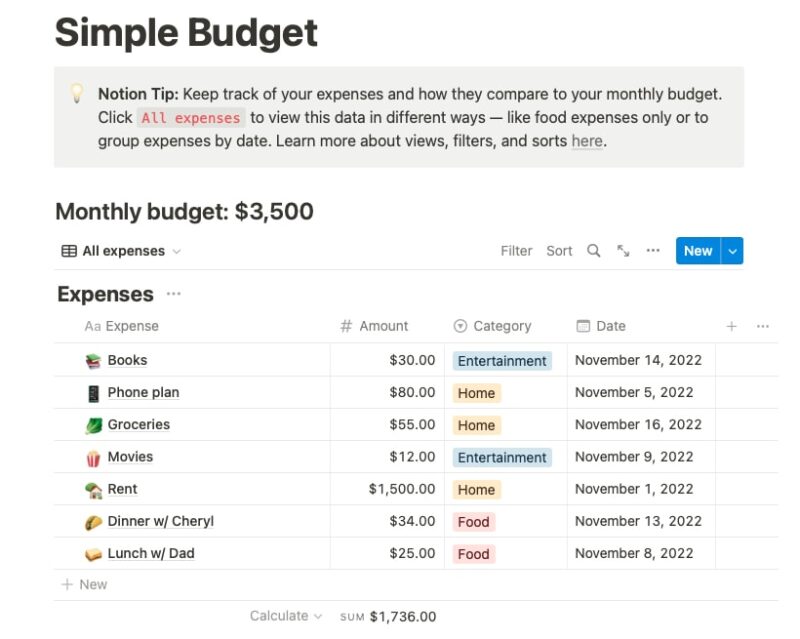
Highlights:
- Filter expenses to better track categories
- Group expenses by month
- Add more categories as needed
2. Monthly Expenses
This Monthly Expenses template is perfect if you estimate your expense amounts ahead of time and want to track how much of those amounts you actually use. It also provides terrific tracking by offering a simple way to mark off your bills, loans, and subscriptions as you pay them.
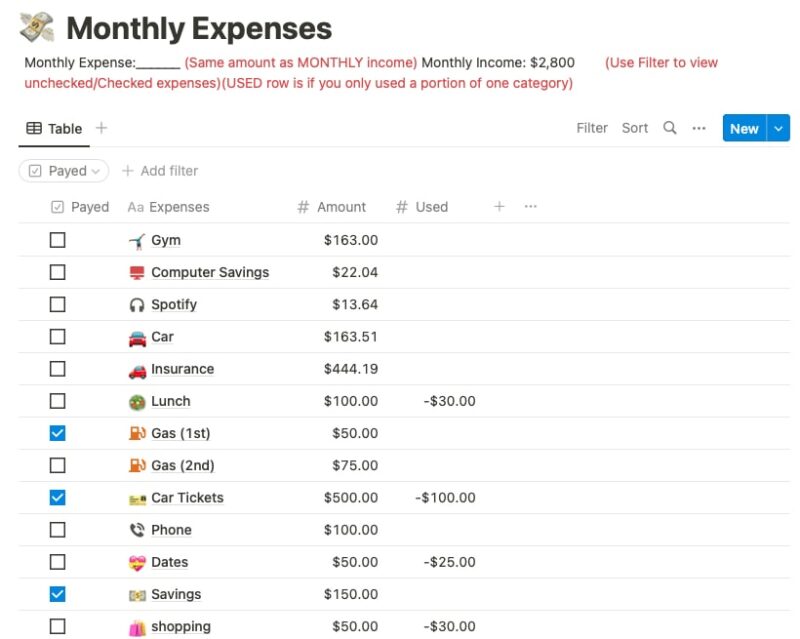
Highlights:
- Filter expenses to see what has and hasn’t been paid
- Includes a Used column when you only used part of your budget
- Set a monthly goal at the top
3. Personal Finance Tracker
If keeping track of various sources of income along with expenses is the type of budgeting tool you need, check out the Personal Finance Tracker template. Use the Incomes table to list each income source, amount, and date, then do the same with the Expenses table. See a snapshot of each month, with money coming in, going out, and what’s remaining.
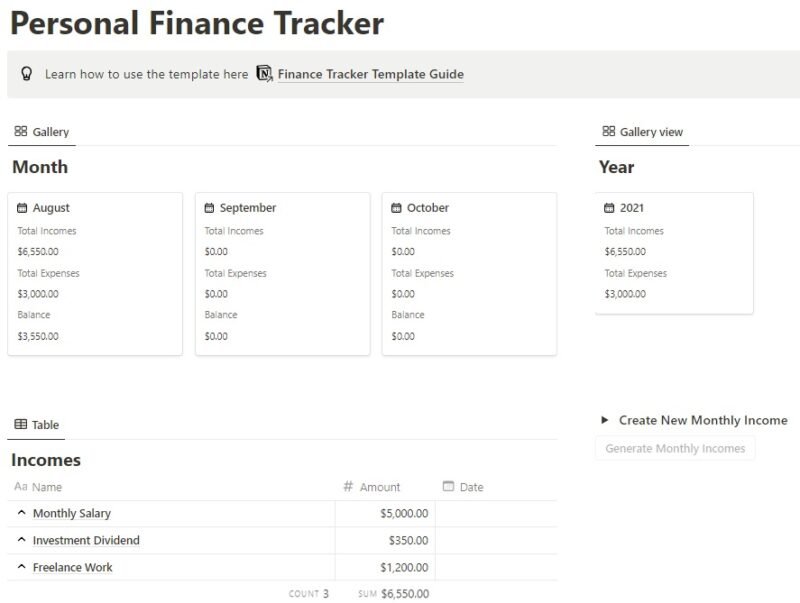
Highlights:
- See a yearly overview
- Add and edit income at any time
- Add more categories for expenses as needed
4. Subscription Tracker
A large chunk of your monthly expenses likely goes toward subscriptions. The Subscription Tracker template lets you organize all your subscriptions in one place and categorize them to see how much you’re spending. It’s also a great way to remember what you’re subscribed to to see where you can cut back if needed.
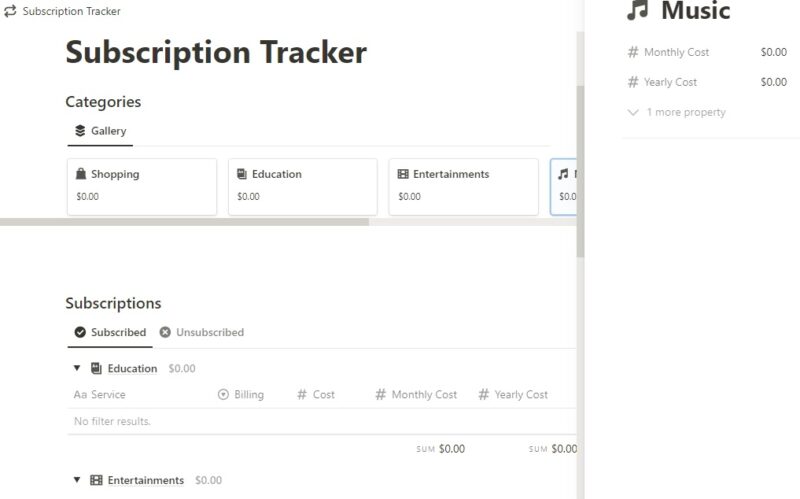
Highlights:
- See a summary per category at the top
- Keep track of renewal dates
- Select any category to view more details
5. Simple Finance Tracker
If you’ve never used a tool to manage your budget or are using a method that isn’t working well, check out this Simple Finance Tracker template. It’s one of the best free Notion budget templates for households with various sources of income that are also trying to build up a nest egg with smart budgeting. Add each item with the amount, type, date, and account, then view them by item or month.
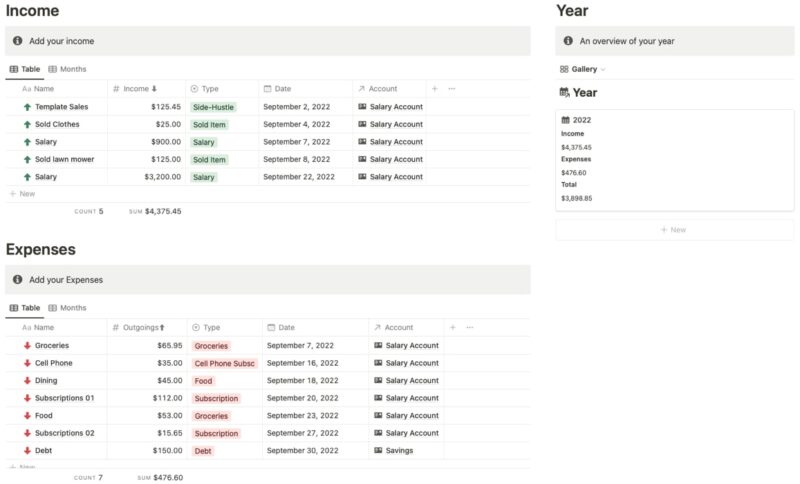
Highlights:
- See a yearly overview of your budget
- Divide your budget into accounts
- Track your savings as well as expenses
6. Budget Manager
For a financial template that gives you a built-in calculator, take a look at Budget Manager. The template is perfect when you need to do some calculations before entering your amounts. Plus, it provides a clear view of the times you’re over, under, or on budget and allows you to include savings goals.
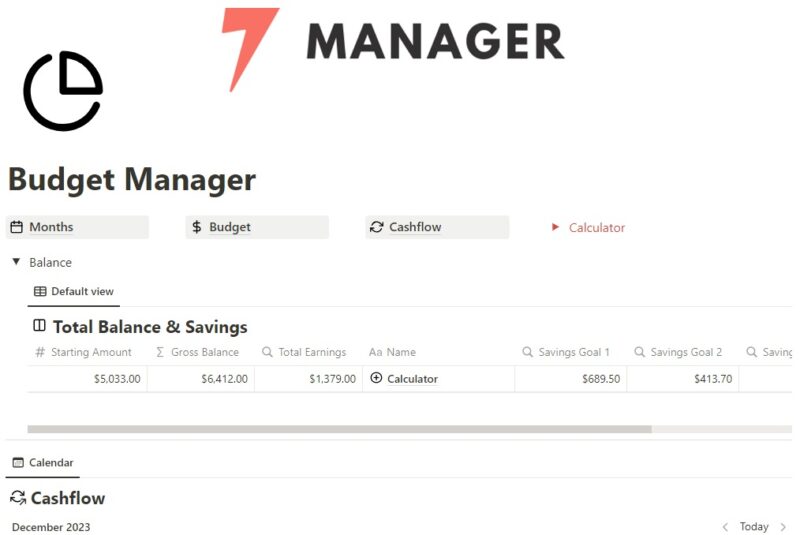
Highlights:
- See quick overview of your budget
- List all expenses in the Budget section
- List all cashflow sources by date in the Cashflow section
- Add expenses and pay dates in the Calendar
7. 50/30/20 Budget Tracker
If you’re interested in trying a new budgeting method, check out the 50/30/20 Budget Tracker. You budget 50 percent of your income for needs, 30 percent for wants, and 20 percent for savings or paying debt. It’s a simple system, especially if you’re not sure how to start budgeting.
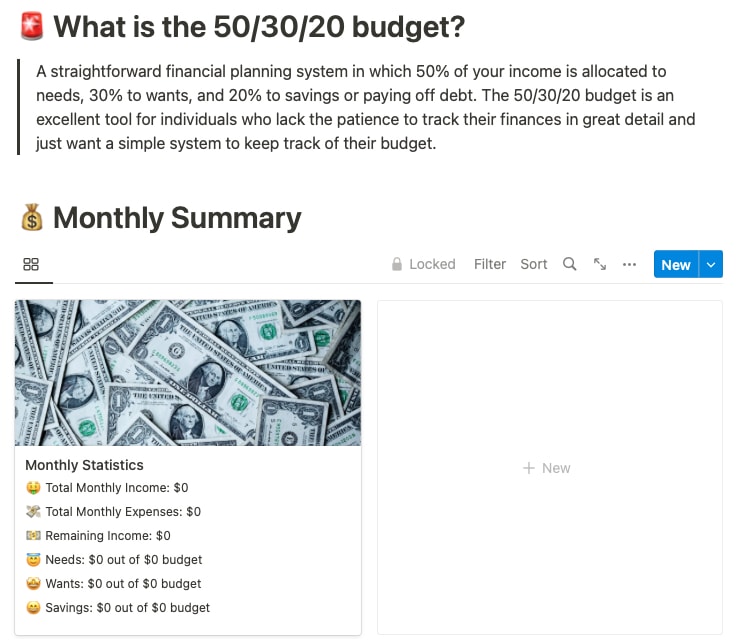
Highlights:
- See a monthly overview
- Detail all monthly expenses
- Filter between your needs, wants, and savings
8. Finance Tracker (With Investments)
Maybe you want to work investments into your budget plan. With this Finance Tracker template, you get a great view of expenses, investments, and goals on the main page of the template. Use the navigation at the top to enter the details, such as income rules, goals, budget, and investments.
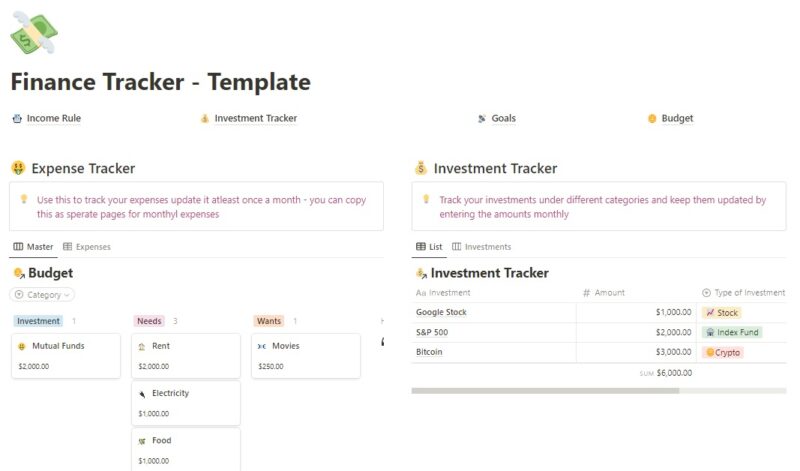
Highlights:
- Break your budget into wants, needs, and savings
- Filter your budget by category
- Set goals and track how much you’ve saved
9. Finance & Budgeting Template
Do you want to track of all your accounts and their balances along with your income and expenses? The Finance & Budgeting template is one of the top free Notion budget templates. It’s an easy-to-use tool that lets you designate the account you use for each income received and expense paid. From there, track every single expense to stay on top of your budget.
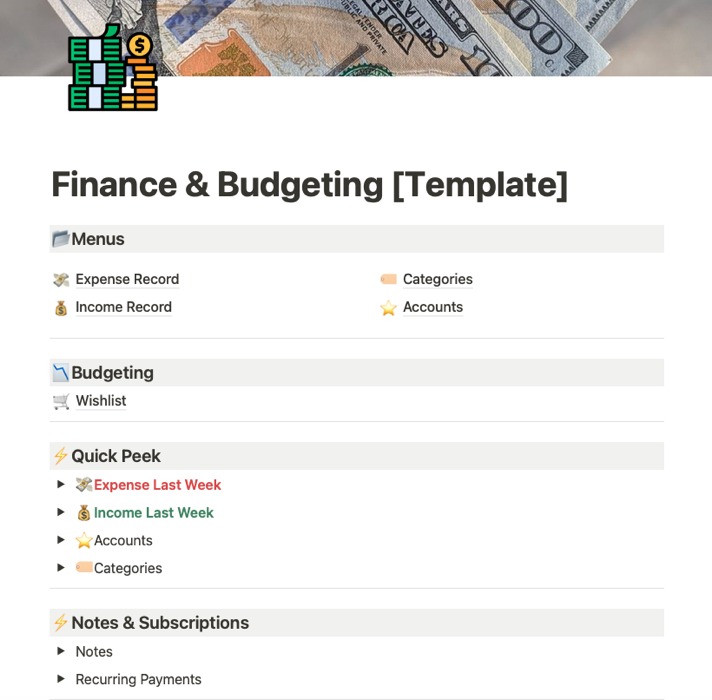
Highlights:
- Use Quick Peek to view an overview of financial categories
- Add notes and subscriptions
- Utilize the Wish List to save up for things you want and even set priorities
10. Finance Tracker (With Goals)
Maybe quick snapshots of your budget work best for you. The Finance Tracker template displays your balance, income, and expense amounts with tidy cards on the main page. This makes it simple to do a quick check of your budget without delving into the details.
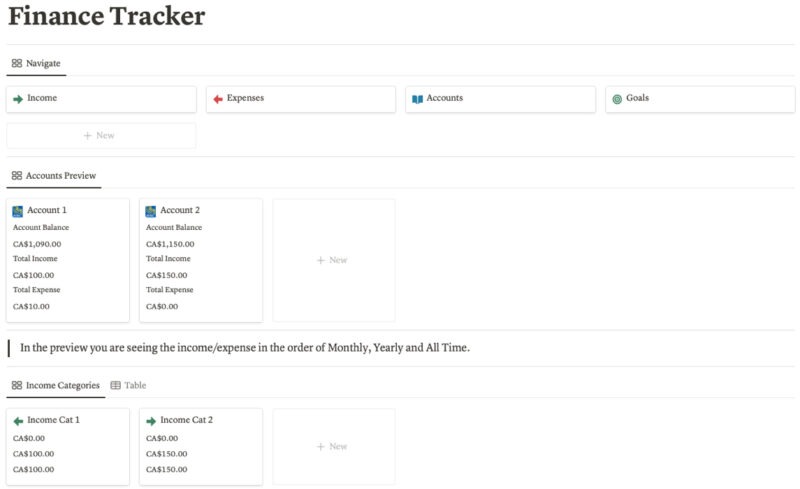
Highlights:
- Divide your expenses based on different accounts (if you have more than one)
- Set up individual cards for income and expenses
- Add goals and see the percentage complete
11. 30 Days Saving Challenge
The 30 Days Saving Challenge is a bit different than the other free Notion budget templates on this list. This is specifically for saving money versus tracking expenses. By following the challenge, you’re supposed to be able to save $1,000 in a month. While it may not be feasible for most people, change the daily amounts to what you can afford and track how much you’ve saved.

Highlights:
- Suggested amounts are already in the template
- Expand each day to check off your savings goal
- Clear totals each month to start fresh
12. Student Budget Tracker
For students just learning to budget their money, Student Budget Tracker is the perfect template to help. Set monthly and yearly limits. The template automatically calculates expenses to help you see where you stand financially. Easily track expenses by category and even list income sources.
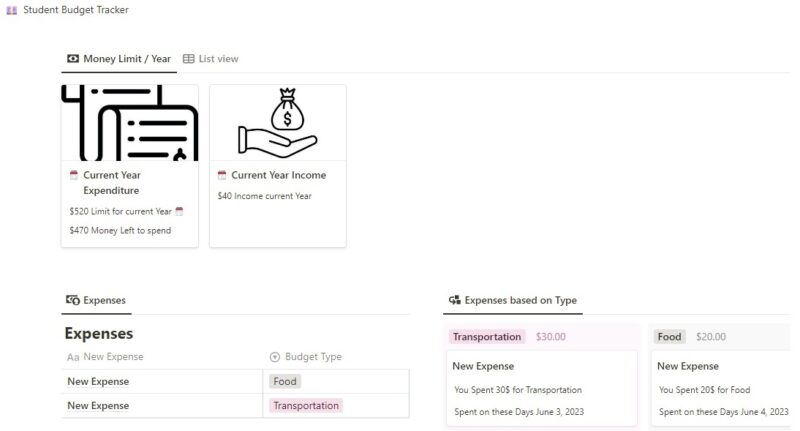
Highlights:
- Check your budget at a glance with summaries
- Filter and sort to see specific types of expenses
- List details, such as the date and reason, for each expense
Tip: if you’re a student, also check out these Notion templates for mastering school.
For even more templates, check out Notion’s own Template Gallery, Prototion, Notion Everything, Gridfiti, and Notion News, Tips, and Tricks. Or visit our lists of free habit-tracking templates and other free Notion templates.
You can use Google Sheets and Microsoft Excel, too, for easy budgeting. Take a look at our list of budget templates for Sheets and free budget templates for Excel.
Image credit: Pexels. All screenshots by Crystal Crowder.
Our latest tutorials delivered straight to your inbox