
Have you ever been out on a date or meeting with an acquaintance, then regretted it? You may not be comfortable with abruptly leaving, but things would be different if you received an emergency phone call. Then you’d have no issue excusing yourself. It may be handy to have a fake call app on your phone to make it look like someone else, such as the police or a delivery service, is in urgent need of your assistance. This guide covers the best free fake call apps for Android and iOS that can rescue you from sticky situations.
Good to know: is the mobile data not working on your Android phone? Check out some solutions to the problem.
1. Fake Call – Prank
Platforms: Android
Price: Free
Fake Call – Prank is a simple call app that allows you to initiate a fake call quickly and effectively. There’s an option to schedule the call, though you can’t set your phone to ring on a specific date or time. You’re limited to instructing your phone to ring after 10 or 30 seconds or 1 minute.
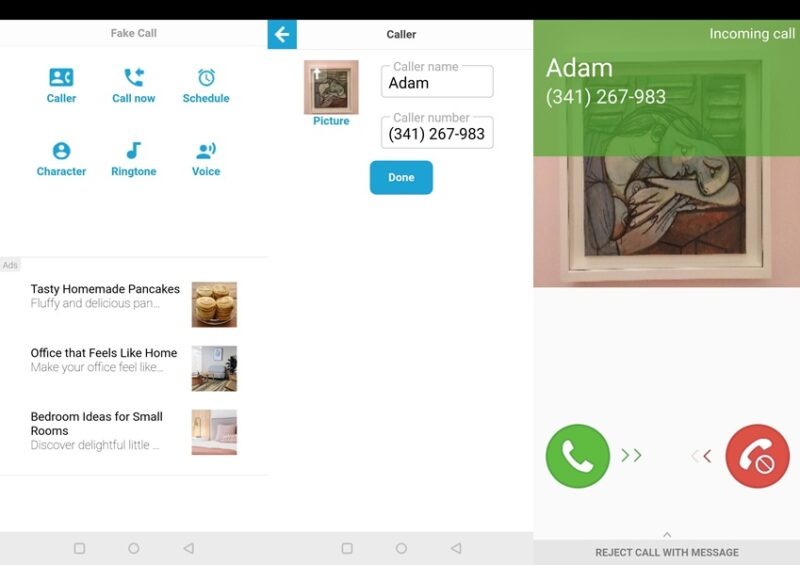
Create a fake caller profile by adding the name, phone number, and picture you want to appear on your screen when you receive the call. Or, choose one of the already-made characters the app provides, including Boyfriend, Mom, or Police.
You can answer or decline the call just as you would a regular call. There’s also the option to add a voice recording so that if you decide to pick up the call, the person you’re with can hear someone talking on the other end. While all of this works as intended, unfortunately, the interface looks pretty outdated.
Pros
- Custom ringtones for your fake calls
- Fake calls can be previewed
Cons
- Calls won’t be received if your phone’s screen is off
- Call screen looks outdated
Tip: spam calls bothering you? Learn how to put a stop to them on Android.
2. Fake Call – Calling Simulator
Platforms: Android
Price: Free
Fake Call – Calling Simulator boasts a modern interface. If you appreciate nice-looking apps, consider installing this one. The app only features one screen to configure everything you need. Create a caller profile by adding a name, phone number, and photo.
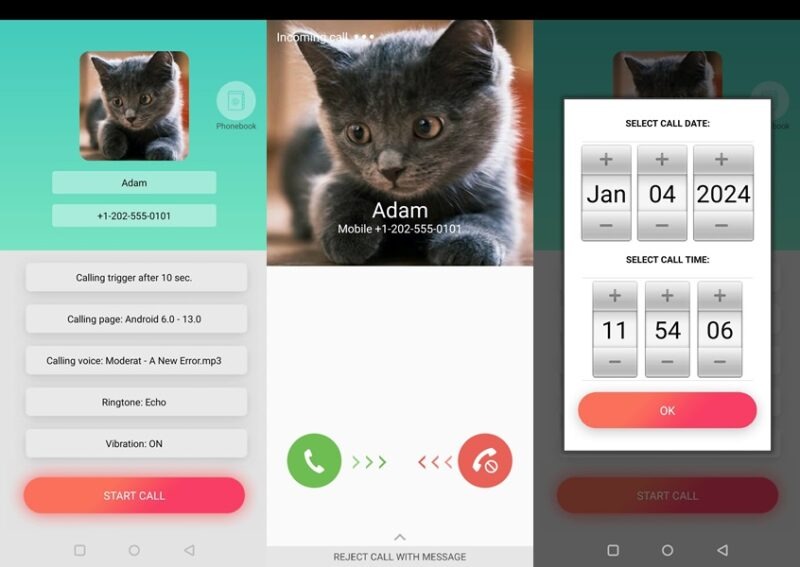
Another draw here is that you have the option to choose between various call screen options, including Android 6.0 – 13.0, which looks a bit more modern. The app lets you initiate a call immediately, or schedule an exact time and date. Best of all, the fake call will go through even with your screen turned off.
By default, the app will issue a notification once you press the Start Call button, but if you’re worried this will give you away, disable all app notifications from your phone’s Settings.
Pros
- Lets you add calling voice
- Supports custom ringtones
- Quick preview for fake calls
Cons
- Annoying pop-up ads
3. Fake Call – Prank Friends
Platforms: Android
Price: Free
This app benefits from a modern interface and also has all you need to create a believable fake call. Start by creating a caller profile using a name, phone number, and photo.
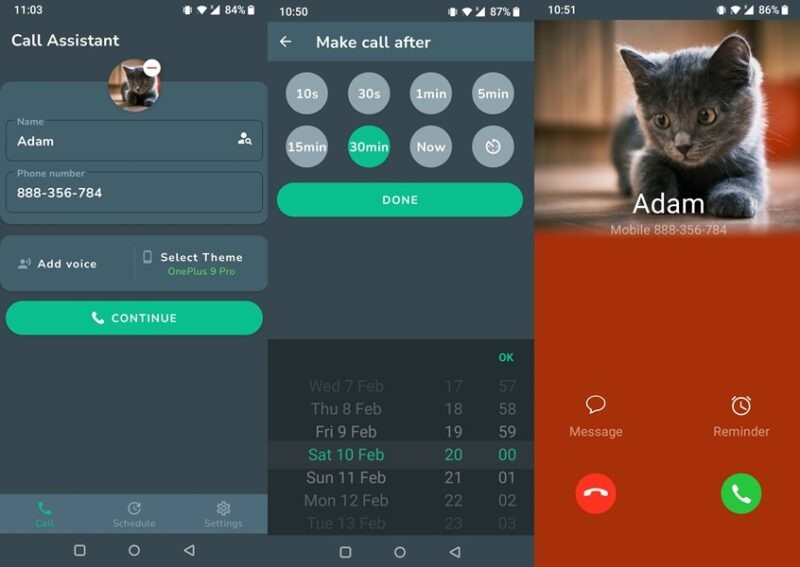
What’s special about Fake Call – Prank Friends is that it lets you choose from a variety of call screen themes, including Samsung, Huawei, OnePlus, iPhone etc. While a modern calling screen will make your fake call more credible, be careful when making your choice. Some people may be able to tell something is up if an iPhone call screen pops up on your Android phone.
The app also lets you select a phone call ring time or different ringtone and offers the option to schedule your calls.
Pros
- Has a working speaker function
- Lets you add voice to fake call
Cons
- Requires permission to modify your feature settings, such as changing ringtone
4. Fake Call – Prank Caller ID Apps
Platforms: iOS
Price: Free with paid options
A very nicely designed app for iOS, Prank Caller ID lets you schedule a fake phone call in style. You can test a call immediately by asking the app to call you three seconds later. Once you’re satisfied with the configuration, schedule it for up to an hour later.
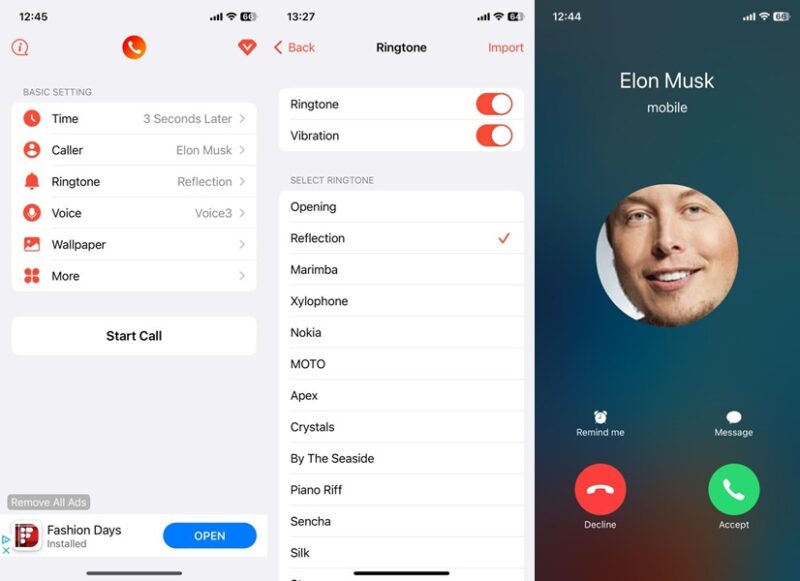
Create your fake caller profile by adding a name, label, and picture. Then, set a ringtone and call screen as well as wallpaper. The former is for displaying an inconspicuous home screen once you hang up so that the other person won’t suspect you’re using a fake call app.
Once activated, Prank Caller ID will automatically turn your screen black and prompt you not to touch the display in anticipation of the fake call.
Pros
- Elegant interface
- Lets you use speaker after answering
Cons
- Experience tainted by many intrusive ads
FYI: want to upgrade your privacy? Check out how to hide your photos on iPhone or iPad.
5. Fake Call
Platform: iOS
Price: Free with paid options
This app allows you to place a plain fake call. Select one of the available caller profiles, including Mom, Dad, or Police, add a label, and decide when you want the app to ring you (up to 2 hours later).
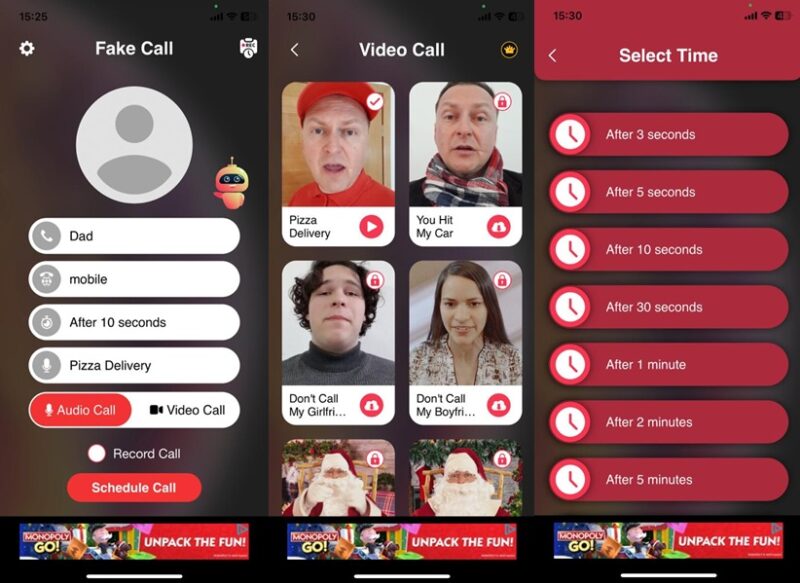
The standout feature of this app is the ability to schedule fake video calls as well. In the free version, there’s only one option available, starring a pizza delivery guy. More options are available for those who decide to pay a subscription. This also unlocks a record call function and removes the (nonintrusive) ads.
While it might not have all the customization features of other apps, Fake Call can be a solution if you need to politely remove yourself from a situation. It won’t provide a super complex coverup, but if you’re looking for something simple and easy to use, this app has what you need.
Pros
- Simple yet effective
- Modern interface
Cons
- You can’t add a profile picture for caller in the free version
- Not many options to customize caller profile
Tip: learn how to get rid of ads on your Android phone.
6. Call Assistant – Fake Call
Platform: Android
Price: Free with paid options
If you have an Android device and would like to create a fake video call, try this app. It lets you choose between various video call profiles, including Mr. Bean, Jethalal, and Scary Clown.
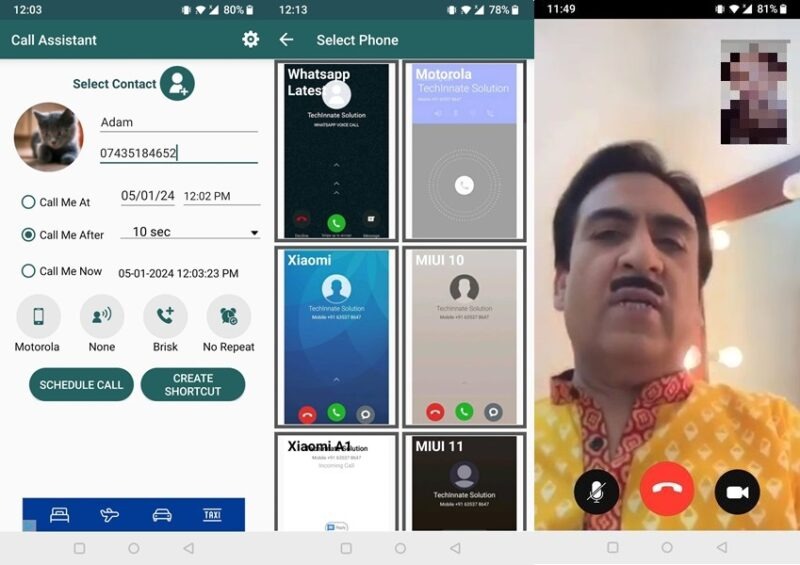
Or, set up a regular voice call. Add a name, number, and profile picture. The app lets you schedule your call for a specific time and date or after a set time.
It also includes various call screen themes inspired by various manufacturers, but keep in mind that some of them are quite outdated. If you’d like to make it look like you’re getting a WhatsApp call, there’s an option for that, too. In addition, Call Assistant lets you add a voice to your fake calls and change ringtones.
Pros
- App has a flashlight option during call
- Lets you set phone call ring time
- Call repeat function
Cons
- Many intrusive ads, even if you’re not actively doing anything in the app
With these apps, you can say goodbye to those situations where you wish you were anywhere but there. But what if you need to place a real phone call? You can use one of these apps and make free calls from anywhere. If you don’t want others to see when someone is reaching out, learn how to hide calls and texts from a specific contact.
Image credit: Freepik. All screenshots by Alexandra Arici.
Our latest tutorials delivered straight to your inbox